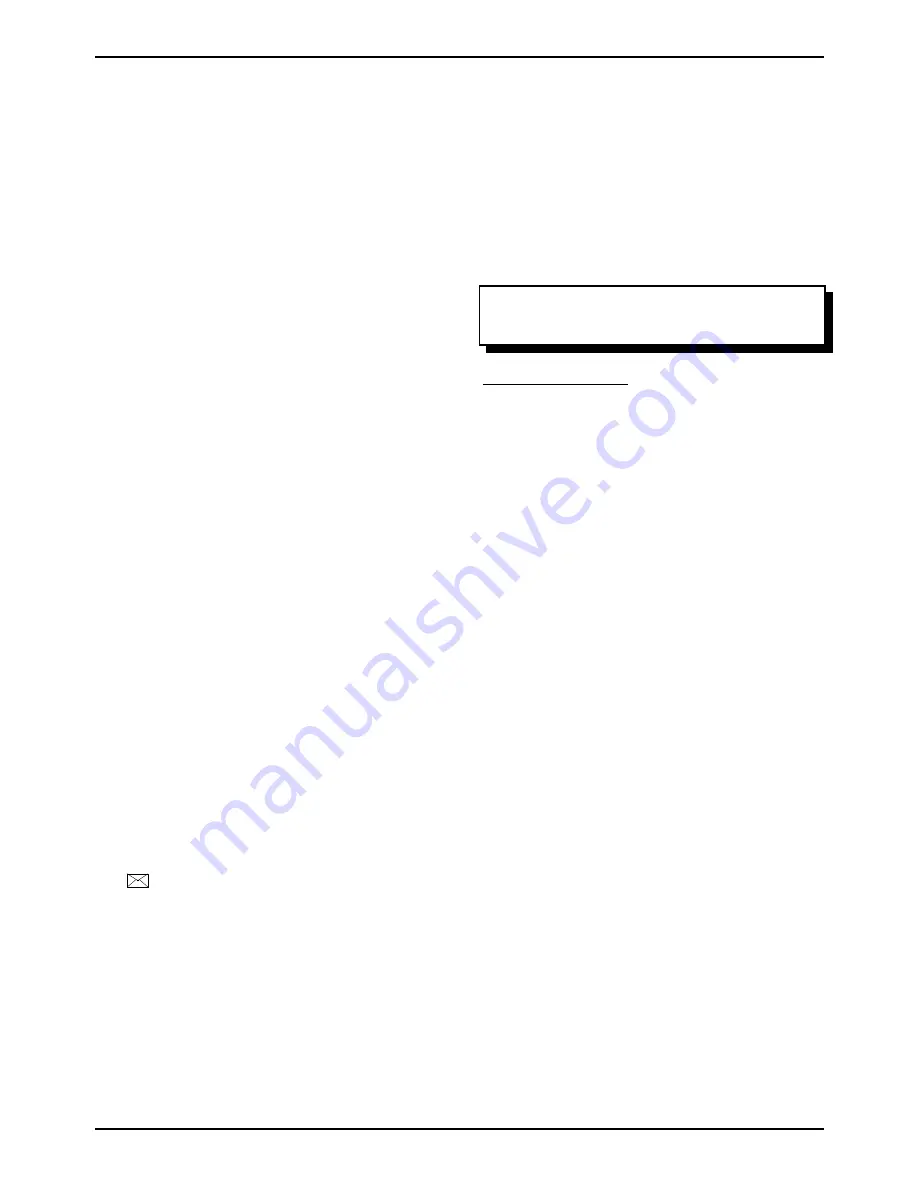
DSD 642
OPERATING INSTRUCTIONS
23
5
Press OK to reset the services list to the list supplied by the
Service Provider.
A message “
Do you want to reset the TV services list
?” is
displayed.
6
Press OK.
An affirmation message
“TV services have been reset to the
original order
” is displayed on the screen.
7
Press OK to return to the previous menu.
Skip Audio Services
Refer to “Skip TV Services” page 21. Select Skip Audio Services instead
of TV Services.
Sort Audio Services
Refer to “Sort TV Services” page 21. Select Sort Audio Services instead
of TV Services.
Reset Audio Services
Refer to “Reset TV Services” page 21. Select Reset Audio Services
instead of TV Services.
Full Rescan
This facility is used when a new service provider becomes available. It is
recommended that this facility is used on a weekly basis to upgrade the
services available to you .
1
Press MENU on the RCU.
The Mains Menu options list is displayed.
2
On the RCU, press
?
to highlight Organising Services.
3
Press OK to display Organising Services options list.
4
On the RCU, press
?
to highlight Full Rescan.
5
Press OK.
A message “
Do you want to start a Full Rescan
” is displayed.
6
Press OK to confirm.
A scanning screen is displayed in which are listed the operators,
services and transport streams. After a period of time, the
previous service is automatically restored.
Mail Messages
The Service Provider can send global or individual messages over the air.
When a message has been received, the yellow front panel indicator will
be illuminated.
The
icon will also be displayed on every menu screen.
To read the message do the following:
1
Press MENU on the RCU.
The Mains Menu options list is displayed.
2
On the RCU, press
?
to highlight Mail Messages.
3
Press OK.
The Mail Messages screen is displayed.
4
Press OK to return to the Main Menu.
The front panel yellow indicator will be OFF and the mail icon will no
longer be displayed.
Advanced Options
Selecting the Advanced Options on the Main Menu provides access to
important technical settings for the decoder and satellite dish antenna.
Change Dish Installation
Important!
The installation settings should be set by a qualified person.
Do not change any installation settings before carefully noting the
value of the setting you want to change and ensuring that the new
and old values are written down on page 30. Incorrect settings will
prevent the decoder from operating correctly.
An installation PIN code must first be entered before the Change Dish
Installation and its submenus can be accessed. This measure helps to
prevent accidental changes to the set up. The PIN code is 9949. This
number cannot be changed.
Change LNB Settings
The Low Noise Block (LNB) downconverter amplifies the signal received
by the satellite dish and lowers the frequency of the signal. The signal is
then fed from the LNB at the dish via a cable to the decoder. Power is
supplied to the LNB from the decoder via the coaxial cable.
Set LNB Power
In most installations the correct setting for the LNB Power is “On”.
Certain special applications may require the setting to be “Off”.
To set the LNB Power “On” or “Off”, do the following:
1
Press MENU on the RCU.
The Main Menu options list is displayed.
2
On the RCU, press
?
to highlight Advanced Options.
3
Press OK.
The Advanced Options Menu is displayed, in which the Change
Dish Installation option is highlighted.
4
Press OK.
The PIN Code for Installation screen is displayed.
5
Type the PIN code 9949 using the keypad on the RCU. See Note.
After successfully entering the installation PIN, the Change Dish
Installation Menu is displayed, in which the Change LNB Settings
is highlighted.
NOTE:
9949 is the installation PIN code. A different PIN
code is required for the Parental Guidance PIN .
6
Press OK.
The Change LNB Settings Menu is displayed, in which Set LNB
Power is highlighted.
7
Press OK.
The Set LNB Power screen is displayed.
8
Press OK to save ON setting, or press
?
to set the LNB power
to OFF.
9
Press OK to activate the setting.
The Change LNB Settings Menu is displayed.
10
Press EXIT to return to the previous menu or MENU to return to
the service.
Summary of Contents for DSD 642
Page 1: ......

























