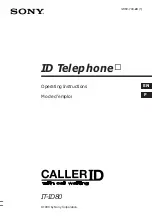Summary of Contents for MP-1103
Page 1: ...MP 1103 User s Manual MP 1103 Manual del Usuario Px3 mobile phone ...
Page 2: ......
Page 16: ...Pg 16 ...
Page 30: ...Pg 30 ...
Page 34: ......
Page 35: ......
Page 36: ...www panacom com ...
Page 1: ...MP 1103 User s Manual MP 1103 Manual del Usuario Px3 mobile phone ...
Page 2: ......
Page 16: ...Pg 16 ...
Page 30: ...Pg 30 ...
Page 34: ......
Page 35: ......
Page 36: ...www panacom com ...