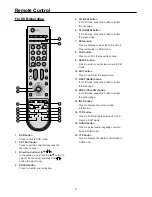Remote Control
7
For DVD Operation
22
23
18
17
19
20
21
8
9
10
11
12
13
14
15
1
2
3
4
5.
6.
7.
8.
9.
10
11.
12.
13.
14.
EXIT button
Press to exit from the setup menu.
Direction buttons( )
In the setup menu, press the button to
select a desired item and press the
button to adjust or set.
ENTER button
Press to confirm your selection.
PLAY button
Press to play a disc when in the DVD
mode.
PAUSE button
When in DVD mode, press to pause
playback. Press the PLAY button to
resume normal playback.
FB/FF button
Press to search backward or forward when
in DVD mode.
Under teletext mode, it's the teletext colour
button
TITLE button
When a DVD is playing, press the TITLE
button to go to the title menu and display
disc contents.
Under TV, S-VIDEO or COMPOSITE
mode, press to display/close the teletext.
MENU button (under DVD mode)
Press to enter disc menu when in DVD
mode.
Under teletext mode, press to disable
teletext display and press again to resume.
SETUP button
Press to enter or exit setup menu in DVD
mode; press to display index page in
teletext mode.
SLOW button
Press to activate slow playback function
when in DVD mode.
Under teletext mode, press once to display
the concealed information, such as
solution of riddles or puzzles; press again
to resume the riddles information from the
display.
/
1.
2.
3.
4.
DVD button
Press to shift to DVD mode.
0-9 Number buttons
Press to select numbers.
STEREO/AUDIO button
Press to select audio language or, audio
track in DVD mode.
VOL+/- button
Press to increase or decrease the volume.
5
6
7