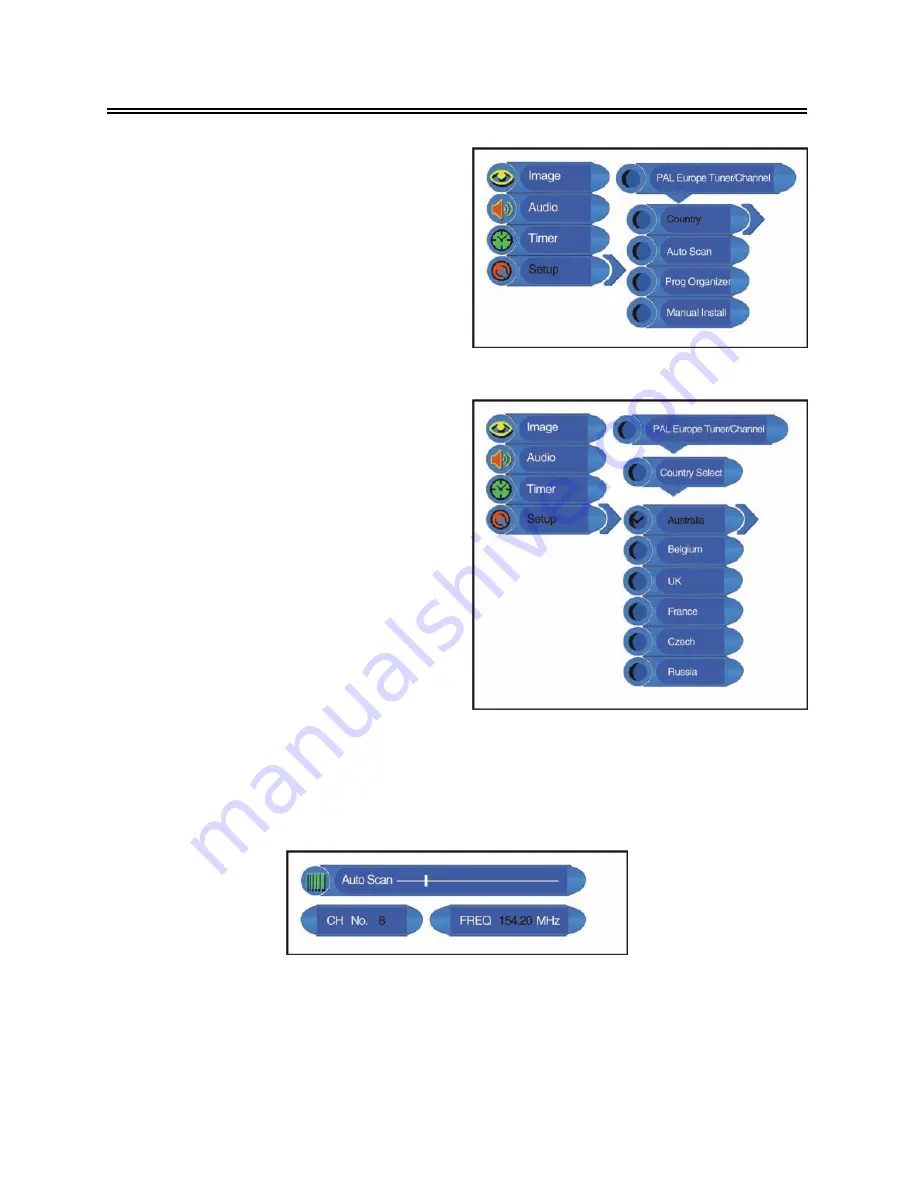
- 19 -
TV Function
Auto Scan
Press the
▲▼
button to select the
Auto Scan
and press the ENTER button to start auto scan. The
screen will display as shown below:
Auto scan will take a few minutes, when the tuning operation is complete the unit will exit and
automatically memorise the programs in sequence.
If you want to cancel auto scanning, press the menu button.
Tuner/Channel
Press the
▲▼
button to select the
Tuner/Channel
and press the ENTER
button to enter the menu shown right. Press
the
▲▼
button to select the desired item.
Press the EXIT button to exit from the
menu.
Country
Press the
▲▼
button to select the
Country
and press the ENTER button to enter the
menu shown right. Press the
▲▼
button to
select the desired item. Press the MENU
button to return to the previous menu.
Summary of Contents for TFTV1525D
Page 1: ......






























