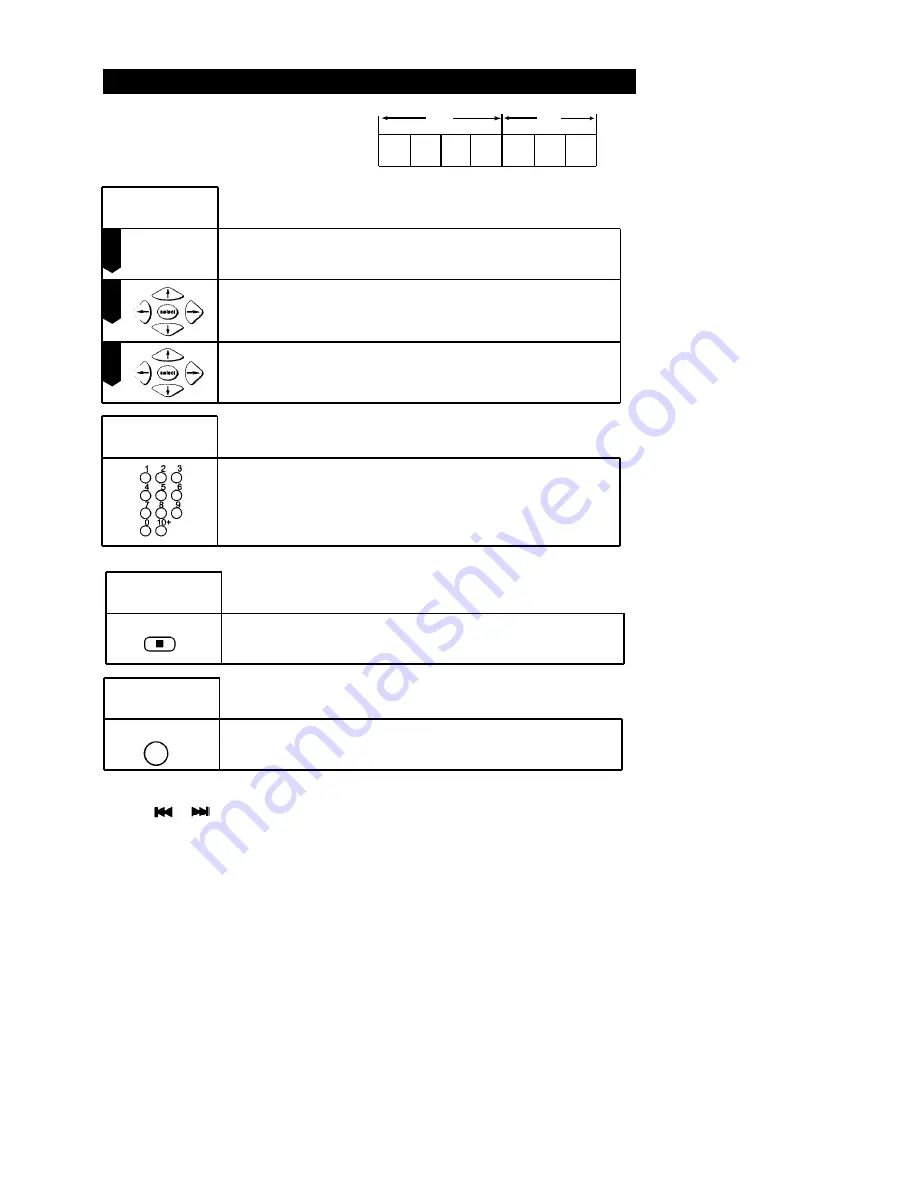
folder
Playing Other Compatible Discs
Playing MP3 File
folder
MP3 discs are divided into folders and tracks.
The folder menu will be displayed after reading the disc.
Press the arrow keys to select the desired folder.
Press SELECT to enter the item. Press the arrow keys to select
the desired track, then press SELECT to play the track.
You can also press the 0-9 keys to select the desired track.
If you want to select a number larger than 10,
press 10+ first, then enter the second digit.
Press STOP to stop playback. Press RETURN to
return to the title menu.
Note:
Press or to select the previous or next track.
24
track 4
track 2 track 3
track 1
track 2 track 3
track 1
Press REPEAT to select the playback mode:
REP-ONE, FOLDER-REP, FOLDER
D
Select play
mode
C
Return to
title menu
repeat
stop
B
Select
track directly
A
Select track
1
2
3
.


























