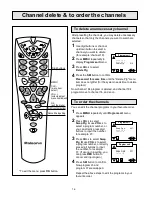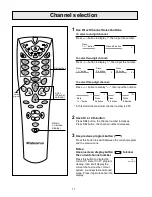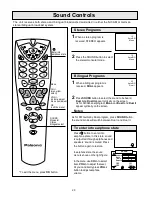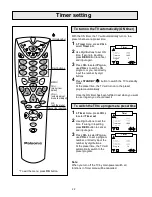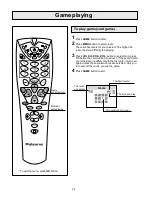Child lock setting
Child lock setting
3
24
1
2
4
* Child lock is an optional function.
Making use of child lock function, you can lock all the
programs to prevent children from viewing them.
Press
LOCK
button on the
remote control, the Lock
menu bar appears.
(or press
MENU
repeatedly
to display
Special functions
menu. Press
CH+/-
to select
Child lock
item, then press
VOL+/-
to enter.)
Input the correct password. (6-digit, the preset password is
123456). After inputting, the screen displays
"Lock: On"
.
After one or more seconds the screen will display
"New______"
, now press
OK
button (or wait for some
time until "New ______" disappear) and the child lock
function is active now, the screen only displays blue back
with Lock menu bar.
To unlock, input the correct password to set the Child
lock to OFF.
Note:
the preset password can be changed, the steps are
shown below:
After you set the lock to On (or Off), the screen will display
"New ______", input the new password, and confirm
again. Now the password has been changed. But make
sure to remember the new password.
In child lock OFF mode, if you press LOCK button
unintentionally, you can press
OK
button to exit.
In child lock ON mode, buttons on the TV set can not act.
Also most buttons on the remote control can not act.
To avoid forgetting the password, write it down here:
------
Lock
*****-
Lock
------
Lock Off
Lock
------
Lock
*****-
Lock On
New
------
New
------
?
Digit buttons
MENU
CH+/-
(menu item
select)
VOL+/-
(volume adjust
menu item adjust)
OK
(exit the menu)
?
+
-
+
-
+
SOUND
S.M
P.M
GAME
LOCK
--/---
O
K
M
EN
U
2
5
6
3
9
8
7
4
1
0
/AV
+
-
VOL
+
VOL
CH
CH
-
i
Enter into
child lock setting