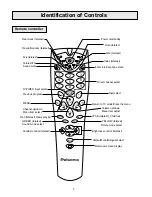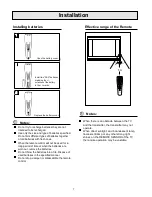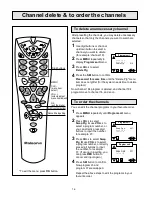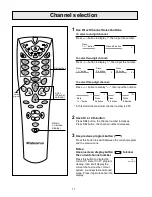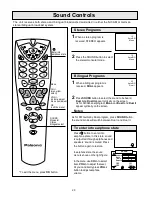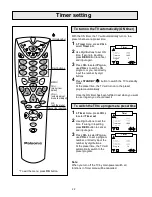External equipment connections
Using the side AUDIO/VIDEO Jacks
8
The optimal use for the side A/V jacks are to connect an A/V component that is used only occasionally, such as a
camcorder or video game. Connect the Audio/Video output jacks of the external unit to the Audio Input jacks and
the Video Input jacks.
The figure below shows how to connect the AV3 input jacks to video equipment.
To access the unit connected
to these jacks, press
0/AV
button until
AV3
appears on
the screen.
Video game
The figure below shows how to connect the SVHS input to video equipment.
To access the unit connected
to these jacks, press
0/AV
button until
AV3 SVHS
appears on the screen.
Note: The S-VIDEO input terminal has priority over AV3 VIDEO terminal. To use equipment connected
to AV3 VIDEO terminal, disconnect any plug from the S-VIDEO terminal.
VIDEO
S-VIDEO
L/MONO-AUDIO-R
A
V3/SVHS
VIDEO
S-VIDEO
L/MONO-AUDIO-R
A
V3/SVHS
Y
R
W
Yellow (video)
White (audio L/MONO)
Red (audio R)
Y
W
R
White (audio L/MONO)
Red (audio R
)
W
R
TV SET SIDE
Y
R
W
TV SET SIDE
To video
output
To audio
outputs
Signal
Signal
To S-VIDEO
output
To audio
outputs
R
W
R
W
Camcorder, etc.