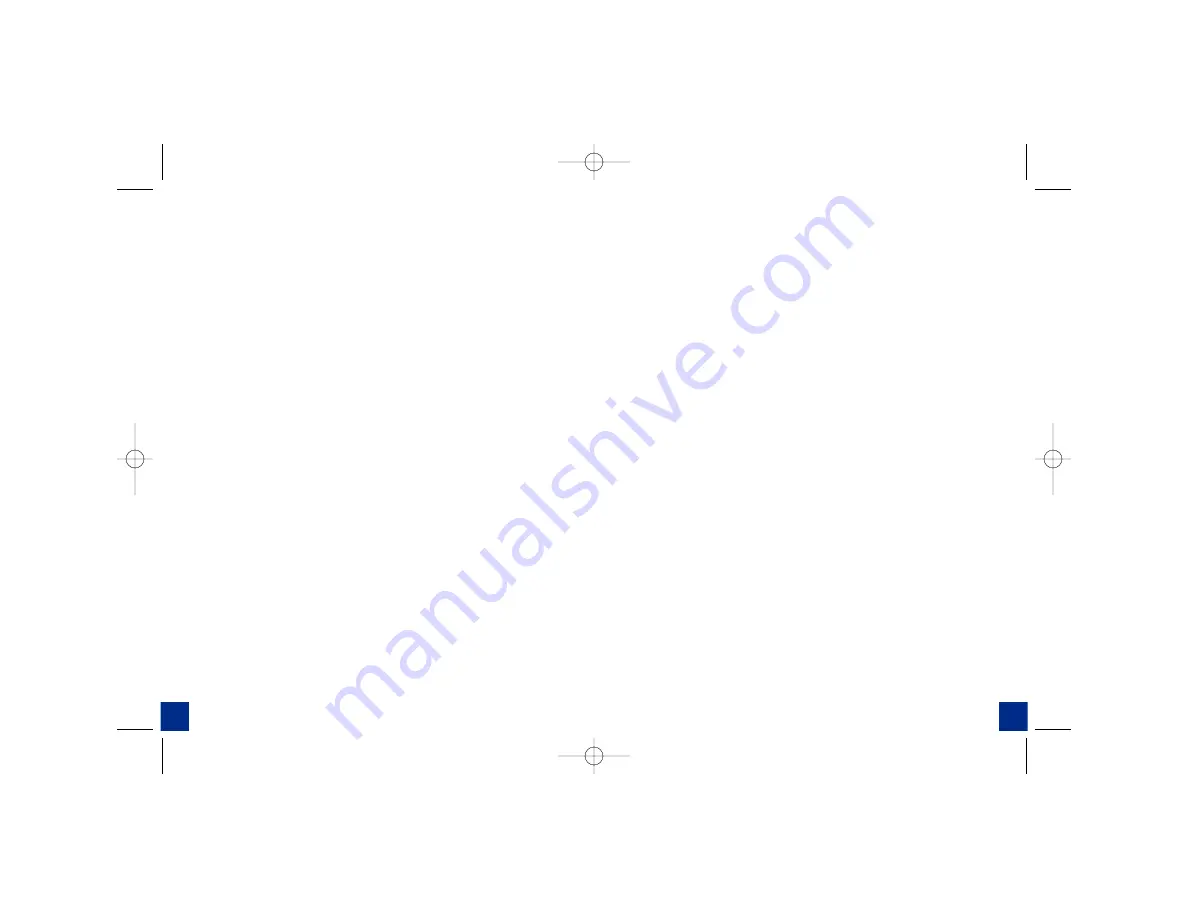
21
20
iv) our acts or omissions, including those of our employees, agents and
persons for whom we are legally responsible, whether negligent or
otherwise;
v) any violation by you of these Terms of Service, your negligence, or acts or
omissions when using the service, features or your Device;
vi) loss, theft or unauthorized use of any Bell Mobility Prepaid cards or the12
digit-pin.
The following applies when we provide e9-1-1 Services. Our liability is not
limited by the limitations set out below in cases of our deliberate fault, gross
negligence or anti-competitive conduct or in cases of breach of contract
where the breach results from our gross negligence. Except in cases where
our negligence results in physical injury, death or damage to your property
or premises, our liability for negligence related to our provision of e9-1-1
Services is limited to the greater of $20 and three times the amount you
would otherwise be entitled to receive as a refund for the provision of
defective service under this Contract. In respect of our provision of e9-1-1
Services, we are not liable for:
(i) libel, slander, defamation or the infringement of copyright arising from
material or messages transmitted over our telecommunications network
from your property or premises or recorded by your Device or our
equipment;
(ii) damages arising out of your acts, default, neglect or omission in the use
or operation of equipment we have provided to you; and
(iii) any act, omission or negligence of other companies or
telecommunications systems when facilities of such other companies or
telecommunications systems are used in establishing connections to or
from your facilities and Device.
To protect the integrity of our network, you may not resell any of our services
or allow any alteration of the electronic serial number located on your
Device. In addition, you must agree to follow all other service regulations
issued or adopted by us.
Indemnity
You are responsible for and will indemnify us for all damages, losses,
expenses and any action, claim and judgment which may be made against us
by anyone in connection with your use of our services or violation of these
Terms of Service.
Licenses
You grant us and our suppliers a world-wide, royalty-free, unrestricted license
to use, copy, adapt, transmit, display and perform, distribute and create
compilations and derivative works from any and all user content you elect to
post in connection with the service, solely as required for us to provide you
the service. You acknowledge that we may store your user content on our
facilities for the purposes of you accessing such content, but that if you fail to
access such content within a certain period of time (not less than 30 days
from the last access unless we tell you otherwise) or if your service
terminates, we may delete such content without notice to you.
limits on our liability
Except for physical injuries or death, or damage to property caused by our
gross negligence, we are not liable to you or anyone using your Device for
the following:
i) defects, failures or interruptions in transmission;
ii) any damages, loss of profits, loss of property, loss of earning, loss of
business opportunities, or any other loss, however caused, arising directly
or indirectly from your use of the service, features or your Device;
iii) any content transmitted on or recorded by our network, including
content that may be illegal, dangerous, defamatory or annoying or which
may infringe upon the intellectual property, privacy or other rights of
another party;
2092_Bell_Treo600_UG_R11 8/11/04 10:19 AM Page 20
































