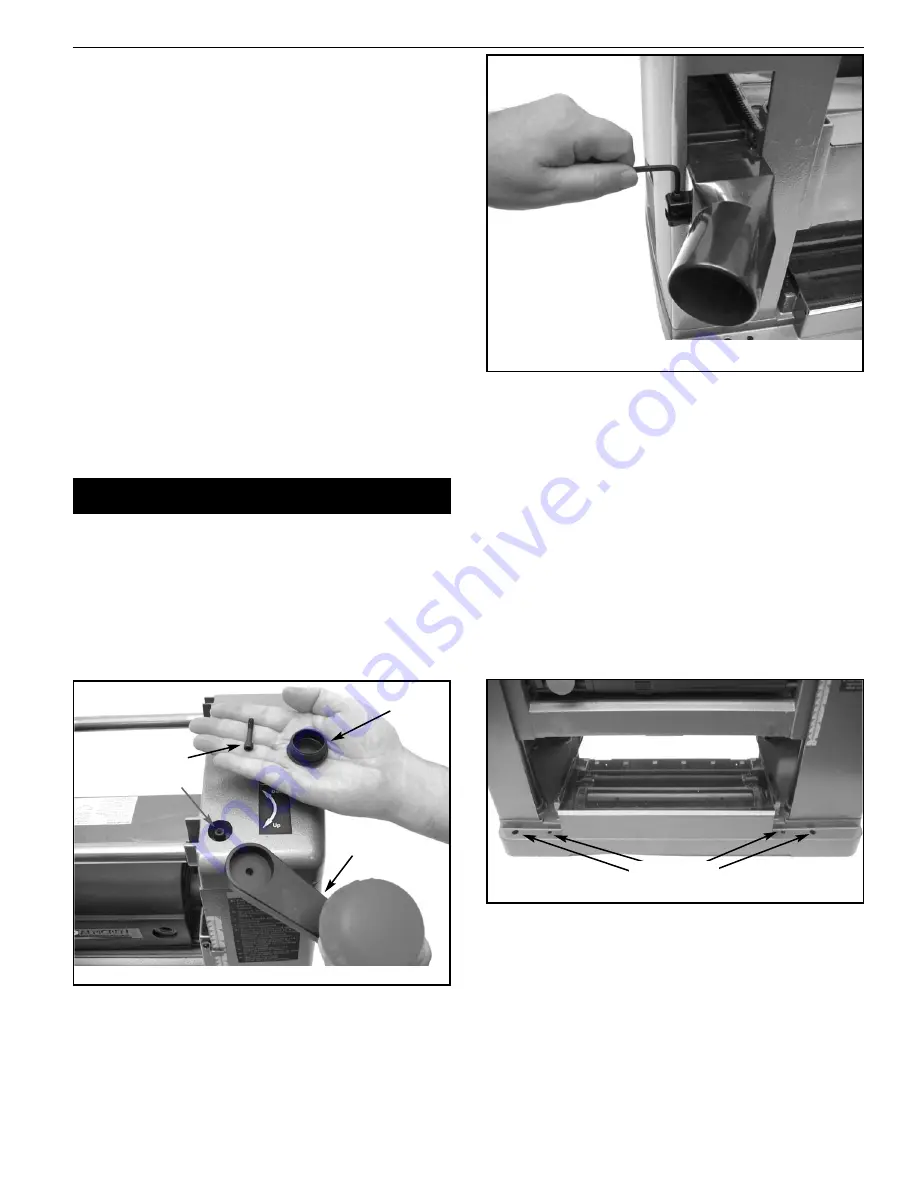
3
SAFETY RULES (CONTINUED)
•
Do not force tool. It will work most efficiently at the rate for
which it was designed.
•
Keep hands away from moving parts and cutting surfaces.
•
Never leave tool running unattended. Turn the power off and
do not leave tool until it comes to a complete stop.
•
Do not overreach. Keep proper footing and balance.
•
Never stand on tool. Serious injury could occur if tool is tipped
or if blade is unintentionally contacted.
•
Know your tool. Learn the tool’s operation, application and
specific limitations.
•
Use recommended accessories (refer to page 19). Use of
improper accessories may cause risk of injury to persons.
•
Handle workpiece correctly. Protect hands from possible injury.
•
Turn machine off if it jams. Blade jams when it digs too deeply
into workpiece. (Motor force keeps it stuck in the work.)
•
Always keep drive, cutterhead and blade guards in place and in
proper operating condition.
•
Feed work into blade against direction of rotation.
CAUTION:
Think safety! Safety is a combination of operator com-
mon sense and alertness at all times when tool is being used.
WARNING:
Do not attempt to operate tool until it is completely
assembled according to the instructions.
A
AS
SS
SE
EM
MB
BL
LY
Y
WARNING:
Do not attempt assembly if parts are missing. Use this
manual to order replacement parts.
INSTALL HANDLE
Refer to Figure 2.
•
Handle with knob is installed on the top right of the planer.
•
Insert handle with knob onto elevation screw top.
•
Secure handle with socket head bolt using wrench provided.
•
Insert plug into handle to cover bolt.
INSTALL DUST CHUTE
Refer to Figure 3.
•
Slide dust chute over fan housing. Secure in position with
screw.
•
Attach the Half Bag Dust Collection Set (included) only after
mounting planer to stand or workbench.
MOUNT PLANER TO STAND
Refer to Figure 4.
CAUTION:
Planer weighs approximately 70 lbs. Two people may
be required to lift planer.
•
Planer is designed to be portable so it can be moved to job site,
but should be mounted to a stand or workbench for stability.
•
Make sure stand is located on a firm, level surface in a place
with ample lighting and correct power supply.
•
Make sure there is plenty of room for moving the workpiece
through the entire cut. There must be enough room that nei-
ther the operators or bystanders will have to stand in line with
the wood while using the tool.
•
The base of the planer has four mounting holes in front (shown
in Figure 4) and four in the rear.
•
Mount planer to workbench or tool stand (see Recommended
Accessories, page 19) using bolts, flat washers and hex nuts (not
supplied).
INSTALL THE HALF BAG DUST COLLECTION SET
Refer to Figure 5, page 4.
The Palmgren Half Bag Dust Collection Set is designed to provide
dust collection for woodworking tools with a 2
1
/
2
″
diameter dust
exhaust port. The filter bag attaches to a 30-gallon trash can or a
30-gallon x 1.3 mil plastic trash bag for easy, convenient sawdust
disposal (trash can and plastic trash bag not included).
•
Mount planer to stand before installing Dust
Collection Set.
To use dust collection set with a trash can:
•
Place spring inside filter bag arm.
Palmgren Operating Manual & Parts List
84112
Figure 2 – Installing Handle
Socket Head Bolt
Handle with Knob
Plug
Elevation Screw
Figure 3 – Installing Dust Chute
Figure 4 – Planer Mounting Holes (Front)
Mounting Holes


































