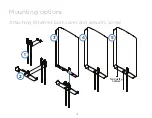12
12
Adding WA-2200 Series APs to the site
After the BakPak site is created, the WA-2200-O will act as the “master AP” for adding
more WA-2200 Series APs to the site. For the full multi-AP deployment guide,
see
pkdge.co/wa2200-multi
.
To add APs and provision them with the existing configuration:
1
Make sure that the master AP is already configured (through the local UI or
BakPak), and that the additional APs are turned on for at least five minutes and
connected to your network.
2
In BakPak, select the new WA-2200-O site, then click
Device Discovery
.
Any additional WA-2200 Series APs are discovered and appear as tiles that can
be selected (already selected by default).
Summary of Contents for WA-2200-O
Page 1: ...WA 2200 O WA 2200 0 1 802 11ac 2x2 Wave 2 Access Point Outdoor QUICK START GUIDE BakPak Lite ...
Page 5: ...5 5 Pole mount 1 2 ...
Page 6: ...6 6 Wall mount 1 3 2 ...
Page 14: ...14 14 ...
Page 15: ...15 15 ...