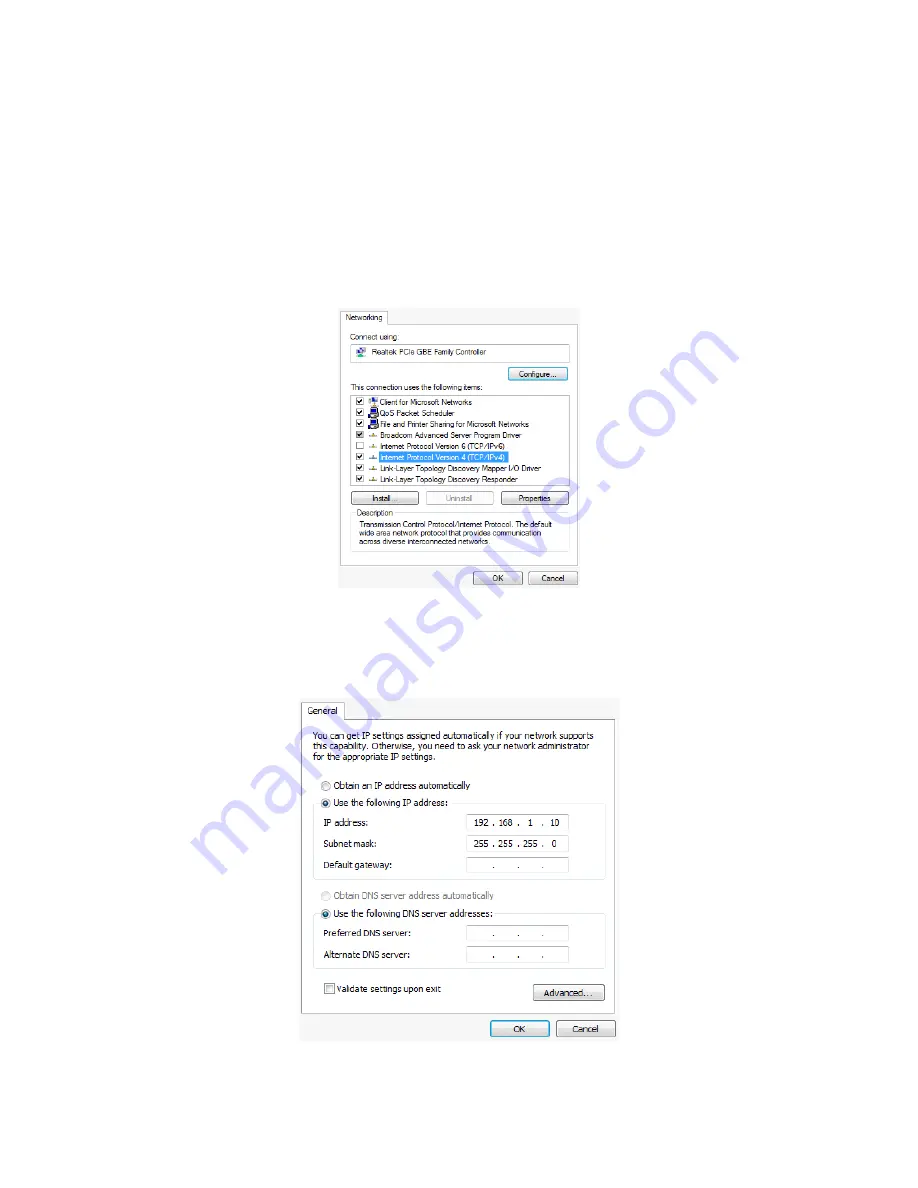
PowerPak Power Distribution Unit
10
PowerPak startup
To log in to the PowerPak, you must first configure the TCP/IP settings of your computer.
To configure TCP/IP settings:
1.
Under
Control Panel
, double-click
Network Connections
and double-click the connection of your
Network Interface Card (NIC). The
Local Area Connection Properties
dialog appears:
2.
Select
Internet Protocol Version 4 (TCP/IPv4)
and click
Properties
. The Internet Protocol (TCP/IP)
dialog appears where you can configure the TCP/IP settings of your PC.

























