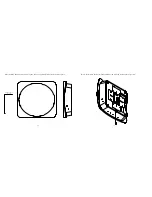2
3
Package Contents
3
WK-1 Mounting Options
4
Powering Up the Access Point
14
Configuring the Hardware
17
Step 1: Login
17
Step 2: Radio 26
Step 3: Security Profiles
27
Step 4: Configuration
29
Contents
Contents depend on your WK-1x model. Please refer to the installation manual of your product.
WK-1
• 802.11ac Dual Band Access Point
• Built in 2x2 internal antennas
• Powered by POE+
• 2 LAN ports for Network Extensions
System Requirements
Windows or Mac PC with an Ethernet interface.
WK-1 Default Settings
Operation Mode: Access Point
IP Address:
192.168.1.250
Username/Password:
pakedge/pakedgea
SSID:
Pakedge2.4-1 and Pakedge5-1
Power Output:
High
Security:
Disabled
Package Contents