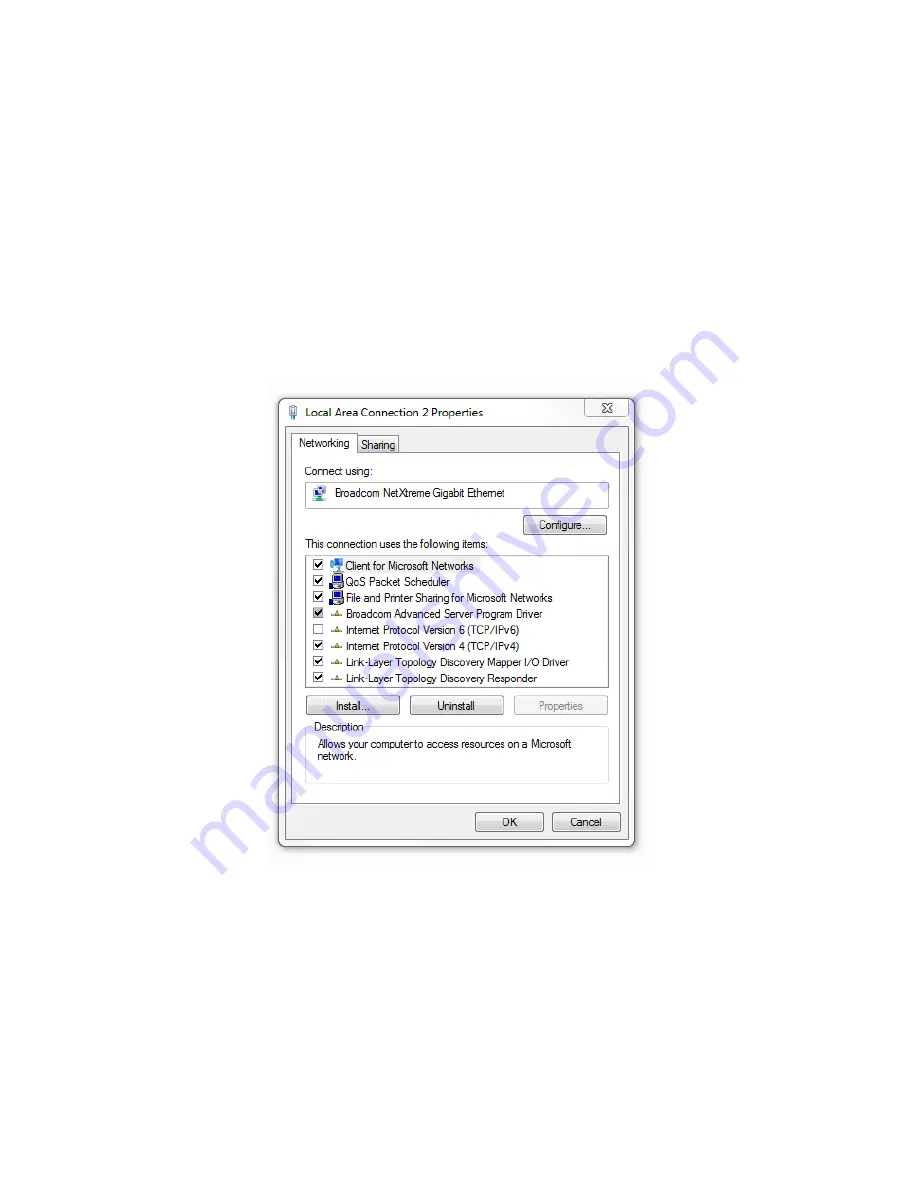
8
S8Mpdp Quick Start Guide
Configuration
There are two ways to complete the initial configuration of the S8Mpdp switch:
Using the standard IP address and a web browser
Using a console cable and a terminal emulation program such as PuTTY or HyperTerminal.
Configuring the Switch Using the Web Interface (Windows 7)
1.
First you need to configure the PC with IP address 192.168.1.10, and subnet mask
255.255.255.0, by going to the
Windows Control Panel
, double-clicking
Network
Connections
and double-clicking the connection of your Network Interface Card (NIC). The
Local Area Connection Properties
dialog appears:
Figure 3: Local Area Connection Properties














