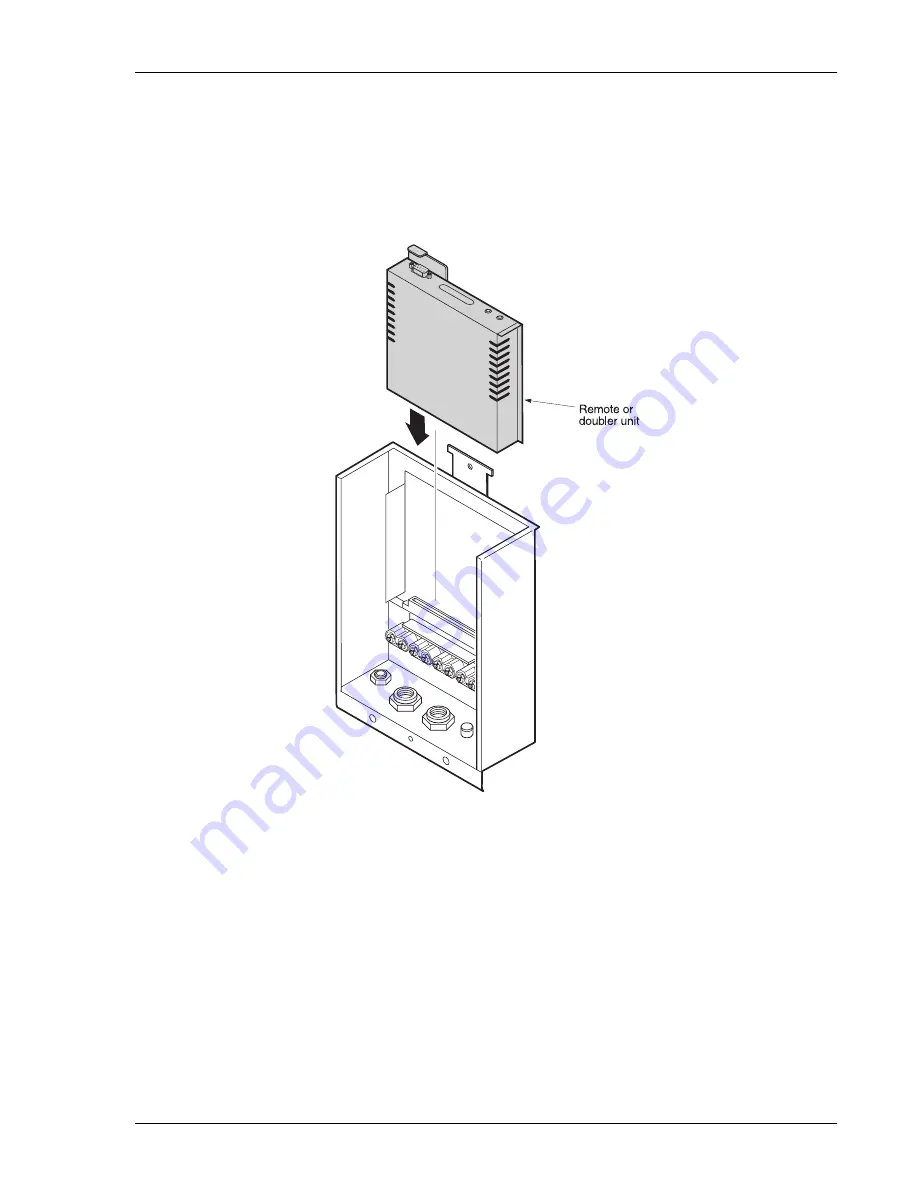
150-450-105-02, Revision 02
Installation
HRE-450 List 5
November 4, 1998
11
I
NSTALLING
A
D
OUBLER
OR
R
EMOTE
U
NIT
To install a doubler or remote unit in the HRE-450:
1
Slide the doubler or remote unit into the slot until firmly seated.
2
Connect the locking table to the unit to secure the unit to the enclosure.
Figure 8.
Installing a Remote or Doubler Unit in an HRE-450
3
Verify that the unit completes its initial power-on cycle and that both front-panel HDSL LEDs light green.
4
Install the HRE-450 cover and use a torque wrench to tighten the screw to approximately 6 to 8 inch/pounds
(maximum) torque to secure.




































