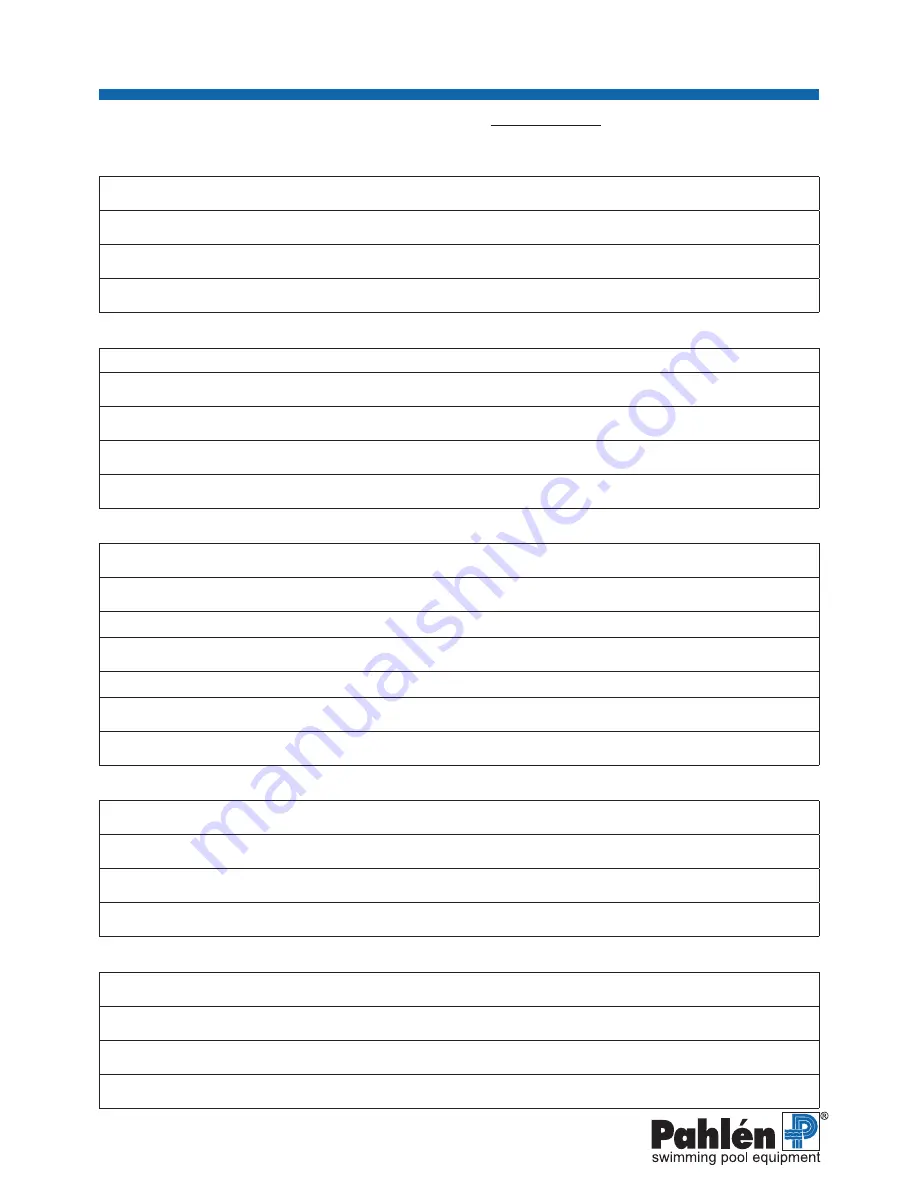
19
Gateway Autodos
MA60-26R
РУССКИЙ
EC220
EC310
M1
M2
M3
pH
PB200
CLE3
CTE1
redox
РУССКИЙ
Введите указанные ниже данные и отошлите документ по адресу
После получения регистрации Pahlén AB в ответ отправит вам ваши данные для входа.
Установщик/Розничный продавец
Контактное лицо
Телефон
Электронная почта
Дата установки
Данные Gateway
Модель Gateway
Идентификатор системы SystemID (а также номер IMEI/MAC на Gateway)
Код активирования
Только для EC220: номер мобильного телефона
Только для EC220: номер СИМ-карты
Данные проекта
Название проекта, компания, бассейн, отель, СПА и т.д.
Наименование системы (например, название бассейна)
Модель Autodos
Серийный номер Autodos
Конфигурация электродов
Оборудование для дозирования хлора
Оборудование для дозирования кислоты
Данные пользователя – администратор
(сервисная компания или аналогично)
Контактное лицо
Номер мобильного телефона
Электронная почта
Тревожное сообщение - по электронной почте и/ипи с помощью СМС
Данные пользователя – посетитель (по желанию)
(компания-оператор или аналогично)
Контактное лицо
Номер мобильного телефона
Электронная почта
Сообщение сигнализации - по электронной почте и/ипи с помощью СМС
- Обоснование регистрации

































