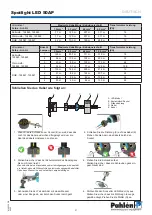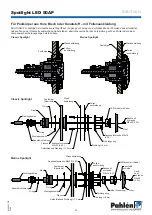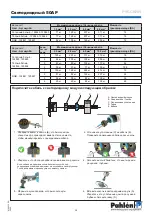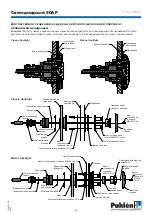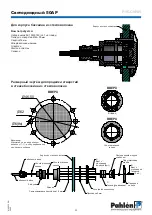18
Spotlight LED 50AP
MA50-15 GB 2020
ENGLISH
Operation
Type RGB: Change of colour/effect mode
In order to change colours/effect mode for an RGB-type lamp (item no. 124847 Marine, or 125847 Classic), turn the power to
the lamp off and then quickly on again. This way, you can go through the 14 different colour programs step by step.
Once you get to the final colour (cold white) the lamp starts again from the first colour (deep blue). If the lamp is turned off for
a longer time (>30 s), the lamp turns on again with the most recently used colour.
Synchronisation of lamps
First ensure that all the lamps to be synchronised are connected to the same transformer.
When several RGB-type lamps (item no. 124847 Marine, or 125847 Classic) are connected to the same transformer, these
should be synchronised to have the same colour. Normally, this should only need to be done the first time the lamps are lit.
How to synchronize lights:
Turn on the power supply (12 VAC) to the lamps and make sure that all the lamps are on. Now all the lamps can be turned on
with various colours.
Turn off the power supply to the lamps and wait at least 20 seconds.
Turn on the power supply to the lamps and turn it off. Repeat this twice. Turn on the power supply to the lamps once more.
Now all the lamps should be the same colour.
Winter storage
The power to the lamp must always be shut off before winter shut-off.
Lamps must be kept away from ice zones. In order for the lamps not to freeze and break, we recommend that you do the following:
Troubleshooting
If lamps flicker
1.
Turn off the lamps. For RGB-type lamps, select the yellow colour.
Measure the voltage at the terminals of the lamp.
The voltage should be at least 10VAC (50/60Hz).
If the lamps voltage is less than 10VAC:
A.
Check the voltage out from the terminals. The voltage shall be between 12VAC and 14VAC.
Make sure that the transformer’s power is sufficient to operate all the connected lamps,
see the Table on page 13.
B.
If the power in the transformer is sufficient, install a heavier cable between the lamp and the
transformer, see the Table on page 13.
If the lights shine in
different colours
Ensure that all the lamps are connected to the same transformer. Follow the steps above for
synchronisation.
Alternative 1. Empty pool
1. First make sure that your pool structure will withstand be-
ing emptied of water.
2.
Turn off the power.
3. Empty the pool.
4. Remove the front, store it in an appropriate location.
5.
Remove the cable socket fitting on the outside of the pool
carefully so that it is possible to press the cable in through
the cable socket fitting. Take hold of the sealing grommet
and make sure that it remains in the cable bushing.
6.
Push forward as much of the cable (with the LED module/
lamp) necessary for it to reach up over the edge of the
pool.
7. Tighten the cable socket fitting.
8.
Remove the lamp section and store it in a suitable location
(not at a sub-zero temperature).
9.
Seal the contacts of the cable ends off from moisture in a
suitable manner.
10. Place the end of the cable on the edge of the pool and
make sure that the cable cannot fall into the pool.
Alternative 2. Pool with water remaining and in circulation
1.
Turn off the power.
2. Lower the water level under the lamp.
3.
Remove the front, store it in an appropriate location.
4. Remove the cable socket fitting on the outside of the
pool carefully so that it is possible to press the cable in
through the cable socket fitting. Take hold of the sealing
grommet and make sure that it remains in the cable
bushing.
5.
Push forward as much of the cable (with the LED
module/lamp) necessary For it to reach down far under
the water.
6.
Tighten the cable socket fitting.
7.
Allow the lamp section to hang far under the water
(where it does not freeze).