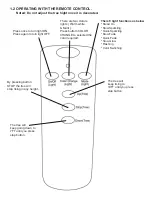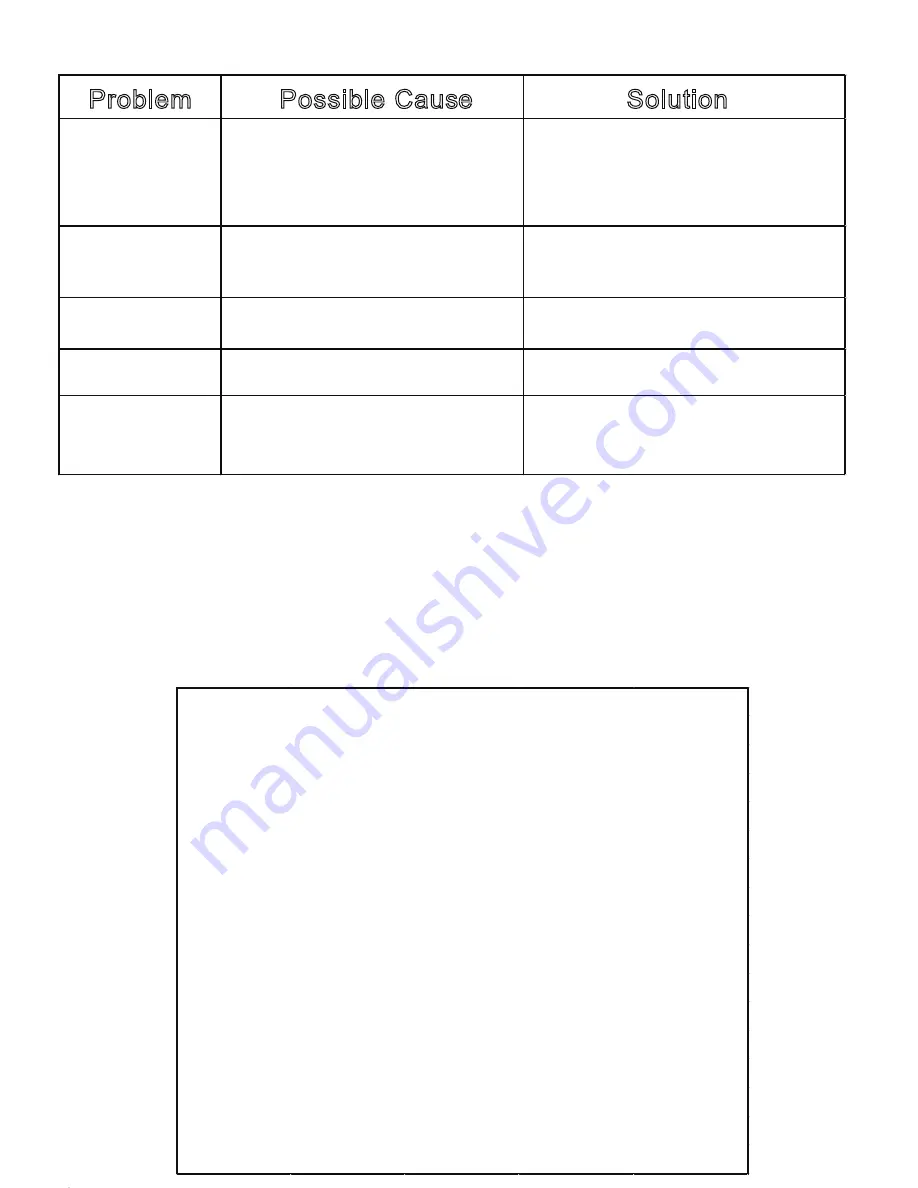
Problem
Possible Cause
Solution
No Light
1. No power.
2. Light ON button is not pressed.
3. Light bulb is missing or burn-out in
the chain.
4. Adapter is not connected properly.
1. Check the adapter is plugged to mains.
2. Press light ON button once.
3. Check not missing or burn-out of light
bulb in the tree.
4. Reconnect the adapter and make sure it's
connected properly.
Remote control not
working
1. Battery dead.
2. You might be out of effective range.
1. Replace the battery on the remote.
2. Ensure the remote is operated within the
range (8 meter).
LOUD noise
1. Oil on tree trunk is dry.
1. Apply #3 grease on tree trunk by
small brush carefully.
The tree TILTS
1. The screw is not tightening.
1. Tighten the Screw in the base.
The tree will not
rise to 10FT.
1. Some tree trunk section is jamed.
1. Firstly, press DOWN button let tree
down, press UP button make tree rising
after it down to lowest.Third, Press DOWN
button let tree down again.
TROUBLE SHOOTING
1.3 FOR MORE OPERATING GUIDE
C. Call toll-free: 1-844 946 8733 for help.
B. Write to email:[email protected] for help.
A. Scan below QR code to get set up video for easy reference.
Operation Hours - Weekdays: 9:00 am - 5:00 pm
D. Visit : http://www.winnerstree.com