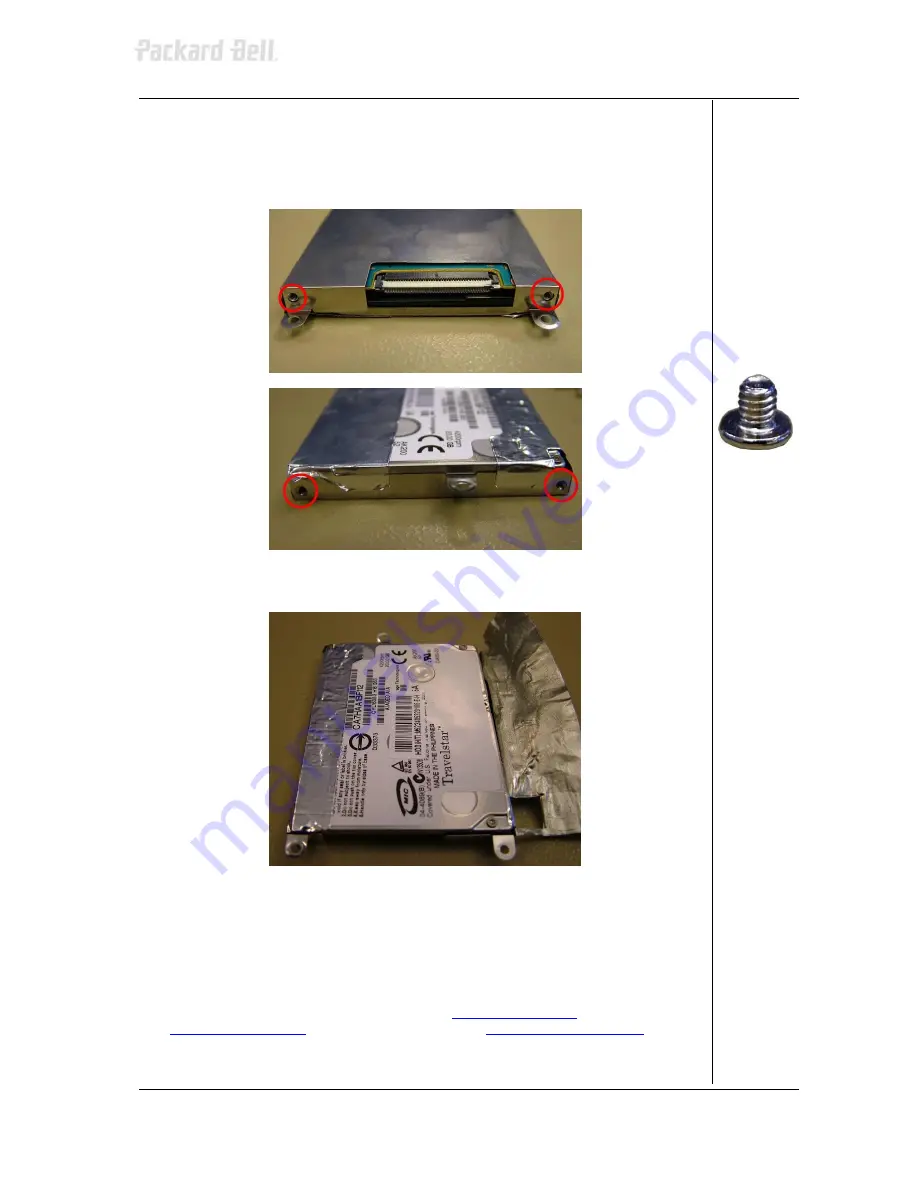
Packard Bell Vibe 500 Disassembly Manual
8
2. Disconnect the flat cable from the hard disk drive: lift the white clip and pull out
the cable.
3. Remove the 4 screws in the hard disk drive bracket (two on either side of the
bracket).
4. Fold away the adhesive metal insulator.
Fig. 11
Adhesive metal insulator on the hard disk drive.
5. Lift the hard disk drive out of the bracket.
Removing the Button Panel
To remove the button panel, open the player (see
Opening the Casing
), remove the battery
(see
Removing the Battery
), remove the top cover (see
Removing the Top Cover
), and
continue with the following steps:





























