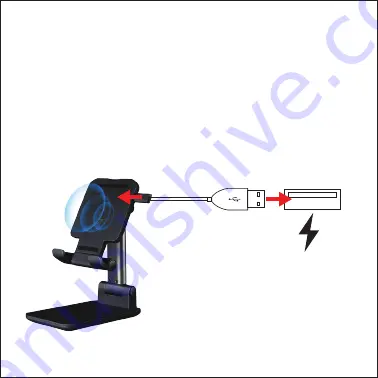
Setting Up
1. Unfold the stand.
2. Plug the small connector of the included USB-C cable into
the port on the side of the stand.
3. Plug the large connector into a USB power source, such as
the USB port on a computer, or into a 5V/2A USB adapter
(not included)
and plug into a wall socket.
4. The LED indicator on the stand will light up RED when the
stand is connected to power and in Standby Mode.
Getting Started
PBAC203
USB Power


























