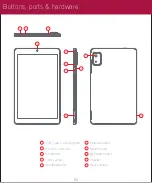Turning on the tablet
Press & hold the
�
power button until the
startup screen appears.
Power off the tablet
Press & hold the
�
power button until the
“Power off” option appears.
Briefly press the
�
power button. (Lock
the tablet to conserve the battery).
Unlock the tablet
Briefly press the
�
power button, and
slide the ”Lock icon” up.
Lock screen
Tablet (SIDE)
Tablet (SIDE)
�
Power button
If the tablet malfunctions or freezes, you can
use the reset button.
To reset the tablet, take a metal pin (such as
the end of a paper clip) and gently push the
recessed reset button on the side of the tablet
as shown below.
The tablet will restart.
Press the
�
power button to start the tablet.
Metal pin
Reset button
Power ON / OFF & Reset
06
Summary of Contents for PB9000-32
Page 1: ...USER GUIDE PB9000 32 9 TABLET ...
Page 8: ...Press and hold the power button to get started 1 Startup screen Turning on 07 ...
Page 9: ...Follow the initial setup wizard prompts 2 Setup wizard Hi there 08 ...
Page 13: ...Press and hold a widget and place it on the home screen as shown below 12 ...