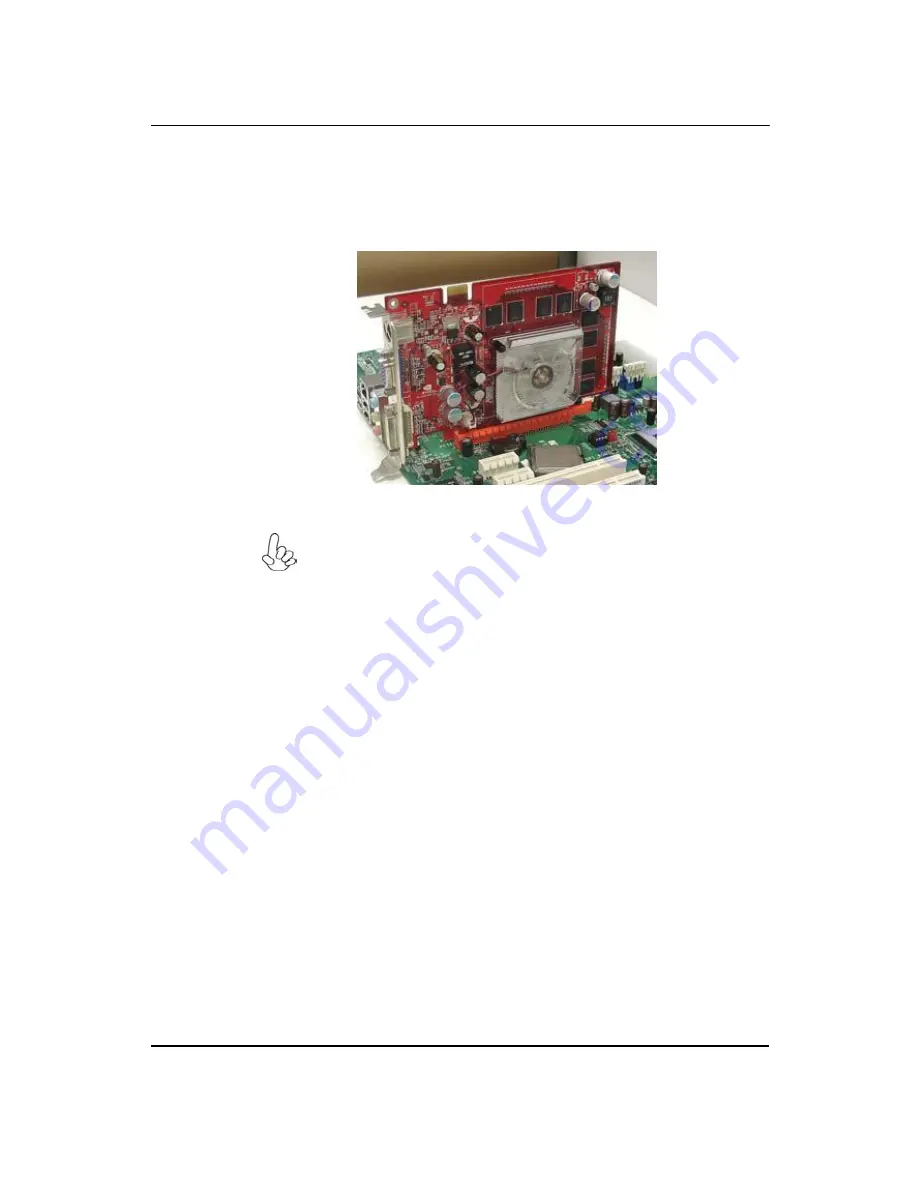
89
Follow these instructions to install an add-on card:
1.
Remove a blanking plate from the system case corresponding to the slot you are going to
use.
2.
Install the edge connector of the add-on card into the expansion slot. Ensure that the edge
connector is correctly seated in the slot.
3.
Secure the metal bracket of the card to the system case with a screw.
1.For some add-on cards, for example graphics adapters and network adapters,
you have to install drivers and software before you can begin using the add-on
card.
2. The onboard PCI interface does not support 64-bit SCSI cards.
Summary of Contents for ixtreme M5850
Page 1: ...I ixtreme M5850 Service Guide PRINTED IN TAIWAN ...
Page 11: ...5 Block Diagram ...
Page 47: ...41 6 4 Remove the HDD Carrier 6 5 Install the HDD devices ...
Page 51: ...45 8 2 Rotate the bracket 8 3 Install VGA card on motherboard 8 4 Connect 6 PIN power cable ...
Page 53: ...47 8 8 Connect PATA power cable 8 9 Fix the screw 8 10 Close the bracket ...
Page 55: ...49 10 Overview ...
Page 68: ...62 10 2 Press ten hooks on TOP Bezel disconnect cable and remove it ...
Page 100: ...94 ...
Page 103: ...97 ...
Page 104: ...98 FRU List The FRU list will be updated later ...










































