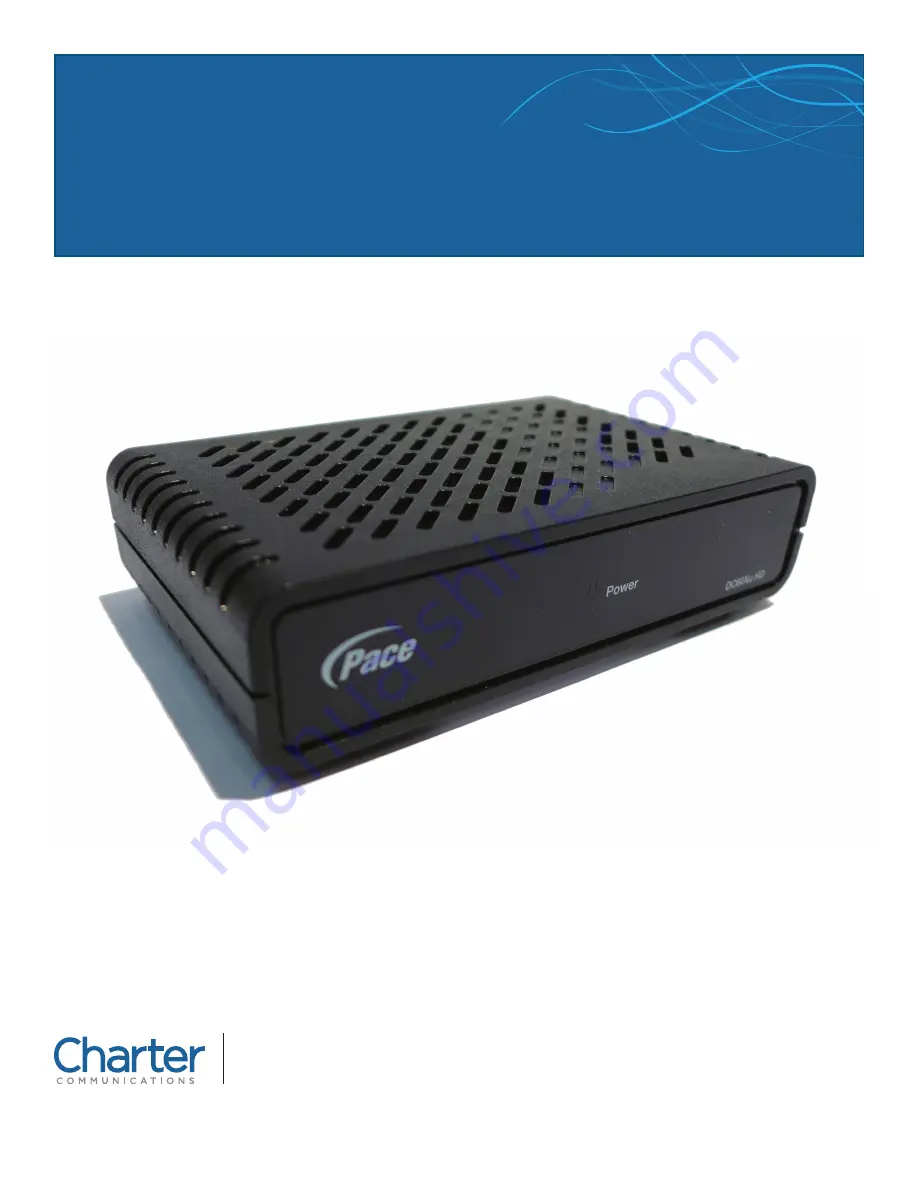
Customer Care 1-800-314-7195
charter.com
This guide is intended for owners or managers and front desk personnel.
This guide is not intended for tenants.
Thank you for choosing Charter Communications
DTA InsTAllATIon Process & User
GUIDe for chArTer consUmer bUlk Tv