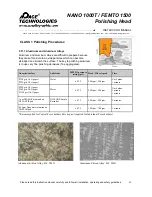- - - - - - - - - - - - - - - - - - - - - - - - - - - - - - - - - - - - - - - - - - - - - - - - - - ▲
I
NSTRUCTION
M
ANUAL
3601 E. 34th St. Tucson, AZ 85713 USA Tel. +1 520-882-6598 Fax +1 520-882-6599 email: [email protected] Web: http://www.metallographic.com
26
Please read this instruction manual carefully and follow all installation, operating and safety guidelines.
NANO 1000T / FEMTO 1500
Polishing Head
5.8 Manual Mode - Programming changes
To change the speed setting for
the Preset speed buttons use
the following procedure:
Press the PRG button and use
the Up and Down keys to find
SL (slow speed) then press
ENTER. Use the Up and Down
button to change the speed.
Use SN for changing the
medium speed and SH for the
fast speed presets.
1. The programming mode can be used to pre-set
the polishing speed, direction and time for
automated polishing. It can also be used to
change the Preset speed buttons.
2. To change the speed of the wheel:
Press the PRG button and use the Up and Down
buttons to find SP1 then press ENTER. Use the
Up and Down buttons to change the speed, press
ENTER to finalize the change.
3. To program a grinding/ polishing time:
Press the PRG button and use the Up and Down
buttons to find ST1 and press ENTER. Use the
Up and Down buttons to change the time
(seconds), press ENTER to finalize the change.
4. To operate the pre-programmed conditions:
Press the AUTO button and then start the
program with the RUN/STOP button. The pre-
programmed conditions will be executed.
Start/Stop
NANO
manually
Preset
Speeds