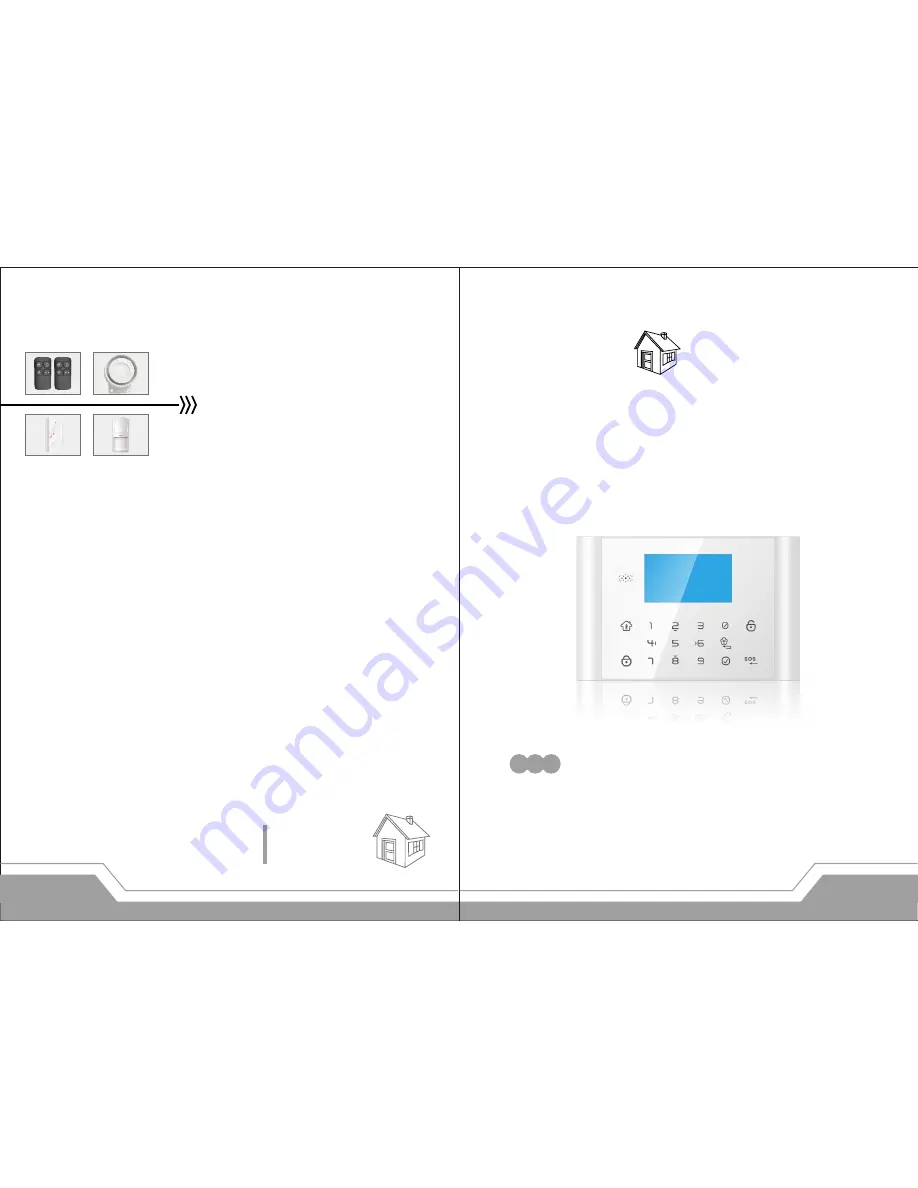
Alarm System
GSM&PSTN
Intelligent GSM&PSTN
Auto-Dial Alarm System
For a better understanding of this product, please read this user
manual thoroughly before using it.
Profile
Alarm
System
2013.5.V1.0
GSM&PSTN
GSM Level
99
%
Disarm
8
:
32PM
05
/
01
/
13
WED