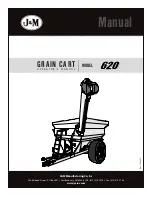CS Pro Series Transformer
Installation Instructions
The CS ProSeries Transformer must be plugged in to a 120VAC GFCI protected outlet. Unplug transformer
from outlet prior to installation and during service!
For all wire connections: Use
UL listed Wire Connectors
included with the fixtures and kit.
For all the opened knockouts: Use
UL listed Cable Clamp
suitable for the cable size and type (included with
kit).
Please check that the total lamp/fixture wattage does not exceed 100 Watts (or 150 Watts for the CS150T
transformer). For optimal performance, use 80% of the maximum for lamps/fixtures (80 watts or 120 watts
for the CS150T transformer)
Ensure that the overload
protector switches under the terminal block are reset (pushed in)
and not tripped
for any reason.
MOUNTING
Choose the best location on any rigid vertical wall or post within easy reach of the 120VAC GFCI Outlet,
making sure that the wiring compartment is facing down and at the bottom. Transformer should be mounted
a minimum of 12 inches above ground.
Open the wiring compartment cover by pulling outward on the cove to swing it up to the open position.
The enclosures have a knockout on the bottom of the housing for the low-voltage cable to enter through a
cable clamp and the opening. Install included cable clamp into the knockout hole before adding cables from
fixtures.
GROUNDING
The transformer case
must
be grounded. Check to see if the green ground wire from the power cord is
properly secured to the transformer housing by the ground nut.
This was done at the factory so there should
be no action needed by the end user / consumer.
OUTPUT CONNECTIONS
–
(One 12V output circuit) 100 watts (or 150 watts for CS150T transformer)
Bring the 12V lamp wires into the wiring compartment through the open knockout/cable clamp and connect
each side to the
BOTTOM
terminal block lug screws. The lug screws of the terminal block should be secured
tight to create a solid connection. Tighten screws on the cable clamp to secure the cables into the housing.
INPUT CONNECTION
This transformer is designed for use with standard 120V 60Hz power.
Plug the power cord into a standard 120VAC, GFCI protected outlet.
Please check and make sure you have followed all installation instructions carefully!