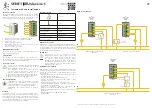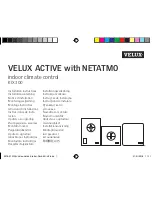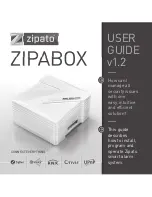05
Box content
Product description
The state lights display
the product’s operating mode.
During boot phase
- Orange:
the Kizbox
®
box is booting.
- Blinking red:
updating software.
- Blinking orange:
initialization before entering
standard operating mode.
During standard operating mode
- Green:
the Kizbox
®
box is connected to the cloud.
- Red:
the Kizbox
®
box is not connected to the cloud.
Buttons allow
the following interactions:
During boot phase
- RST:
button forces the box update
when pressed during the power on phase.
Use a tool to operate it.
During standard operating mode
- CFG:
pressing 2 seconds enables the local mode
pairing.
Local mode pairing
- Push CFG for 2 seconds
to initiate local mode
pairing.
- Blue state lights are blinking slowly.
- Blue state lights are blinking fast
for 2 seconds if
a local mode pairing is established. Then, they blink
slowly again.
-The Kizbox
®
returns to standard operating mode if
no pairing is established within 60 seconds, or after
a quick pressure on
CFG
button.
1 x Kizbox
®
1 x Main adapter
1 x Ethernet cable
1 x Declaration
of conformity
Device state lights
Extension USB
connector
Ethernet RJ45
connector
Power supply
connector
Extension USB
connector
RST button
CFG button
Summary of Contents for Kizbox II
Page 1: ...Kizbox II Operating and installation...
Page 2: ...02...