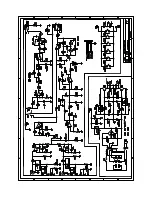Ultra-X13 Owner’s Manual
Outlaw Audio
Ultra-X13 THX Ultra Powered Subwoofer
8
rear wall and new bass waves from the Ultra-X13.
When this happens, you might hear an unnatural
“build up” in the low frequencies where the bass
sounds “bloated”, based on the specific
dimensions of the room and the particular
frequency being reproduced.
In other situations, you might encounter a “null”,
which is caused by two low frequency waves
canceling each other out. When this happens, you
will find that your favorite listening position is bass
shy. In this type of placement situation bass
response will suffer greatly regardless of how
powerful the subwoofer is. The best way to solve
this problem is to change the location of the
seating position so that the distance to the front of
the room is different than that to the back of the
room.
Subwoofer Controls
Power
Alongside the power socket is the Master Power
Switch (J), which should be switched on once all
connections are complete. When this is done, the
Indicator Light (A) will illuminate.
The Auto Switch (B) can be set to “Auto On/Off” or
“Always On.” In “Auto On/Off” mode, the Ultra-X13
will switch to standby mode after 30 minutes pass
without any signal at the subwoofer’s inputs. The
Ultra-X13 will also switch out of standby mode
when a signal is detected. In “Always On” mode,
the Ultra-X13 will remain on even if no signal is
present.
Note: Some users may connect the Ultra-X13’s
power cord to a switched outlet that is controlled
by the receiver or processor, in which case the
“Always On” setting is recommended.
Subwoofer Mode
The design of the Ultra-X13 allows you to select
from six modes of operation with different bass
output and extension performance. The Ultra-X13
is shipped with foam plugs in both ports to
produce a sealed subwoofer, but one or both of
these plugs can be removed to create a ported
subwoofer. In addition to the port plugs, the
Ultra-X13 has two equalization modes (EQ Switch
(C), settings EQ1 and EQ2) that provide different
frequency response curves. The combination of
EQ setting and port plugging provides six possible
modes.
With no ports plugged, EQ1 applies a boost from
25Hz to 50Hz. When using EQ2, the input signal
is reproduced without any boost, providing
playback that is as close as possible to the
original intent of the sound mixer. The two EQ
curves with the ports open (no port plugs) are
shown below, with EQ1 in blue and EQ2 in red.
With one port plugged, EQ1 provides a necessary
bass boost to extend your low end while retaining
a relatively flat frequency response.
Subwoofer Configurations
Configuration 1: Two port plugs and EQ1
Freq. Response (-6dB): 20-200Hz
Configuration 2: Two port plugs and EQ2
Freq. Response (-6dB): 28-200Hz
Configuration 3: One port plug and EQ1
Freq. Response (-6dB): 15-200Hz
Configuration 4: One port plug and EQ2
Freq. Response (-6dB): 23-200Hz
Configuration 5: No port plugs and EQ1
Freq. Response (-6dB): 16-200Hz
Configuration 6: No port plugs and EQ2 *
Freq. Response (-6dB): 20-200Hz