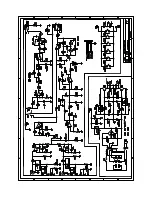Ultra-X13 Owner’s Manual
Outlaw Audio
Ultra-X13 THX Ultra Powered Subwoofer
5
Controls and Connections
A. Indicator Light (Page 8)
This LED will light green when receiving signal.
It will illuminate red when in standby.
B. Auto Switch (Page 8)
Setting this switch to AUTO enables the
Ultra-X13’s signal sense mode, allowing the unit
to come out of standby when an audio signal is
present.
C. EQ Switch (Page 8)
You can change the frequency response of the
subwoofer by changing both the EQ switch
along with how the subwoofer is ported.
D. Low Pass Filter Switch (Page 9)
When an external crossover, such as those
found in a modern AVR or surround processor,
is used set this switch to BYPASS the
Ultra-X13's internal crossover.
E. Bass Level (Page 9)
Use this knob to control the output level of the
Ultra-X13. We recommend starting with the sub
set to REF level and then calibrating your
system with your AVR or surround pre-
amp/processor.
F. Variable Phase (Page 9)
Adjusts the phase of the Ultra subwoofer with
respect to the main speakers.
G. Variable Low Pass (Page 9)
Use this control to adjust the crossover
frequency of the subwoofer.
H. LFE & Line Inputs; XLR Balanced Input
(Page 6)
Connect the subwoofer output of your receiver,
processor, or other source device to one or both
of the RCA jacks, or the XLR input.
I. Direct Pass-Thru (Pages 6-7)
When using XLR, you can use this jack to daisy
chain to an additional sub.
J. Master Power Switch (Pages 6-7)
Use this switch to turn the AC power to the
Ultra-X13 subwoofer on or off. If the unit will not
be used for an extended period of time, we
recommend setting this switch to OFF.