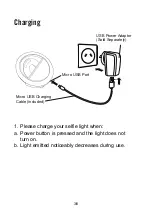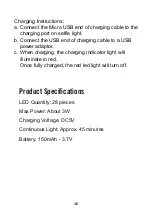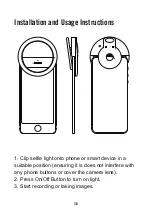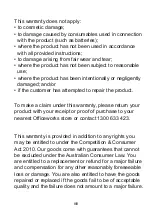6/8
Compatible Devices
The selfie light is compatible with most smart phones
and smart devices. The clip can be clipped onto a device
up to 12mm in depth.
4. The selfie light has 3 brightness levels. To switch
between the brightness levels use the On/Off Button.
a. Pressing this button once will turn on the selfie
light to the first brightness level.
b. Pressing this button a second time will change the
brightness to the second brightness level.
c. Pressing this button a third time will change the
light to the third brightness level.
d. Pressing this button a fourth time will turn the selfie
light off.
Do not connect this cable to products other than
OTSELFLITE selfie light. Connecting this cable to
other devices might cause damage to both cable and
the device.
WARNING