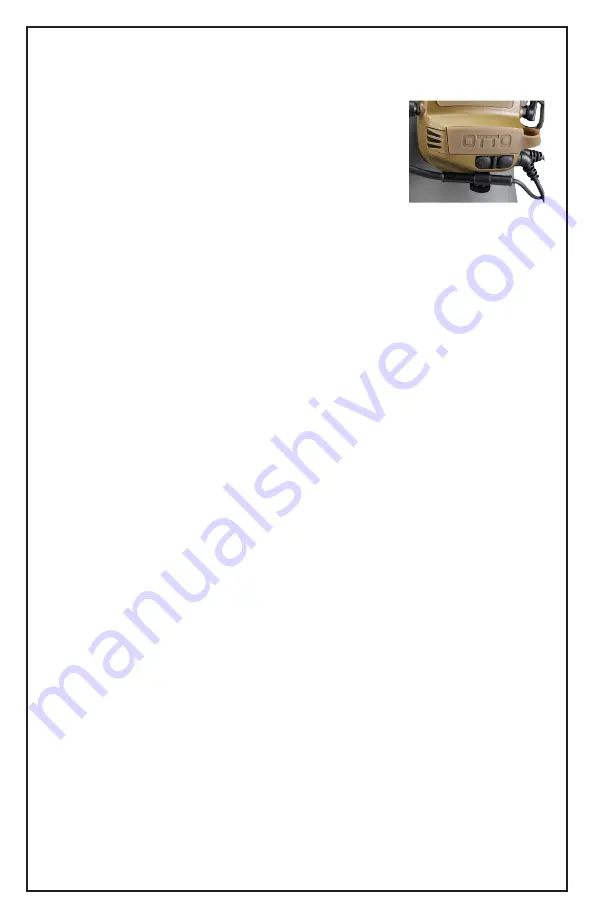
8
Powering Up and Using the Talk-through SA Function
(Figure 11)
1. Place the headset on your head.
2. Power up active talk-through by pressing and holding
either the
+
or
–
button on the left side of the headset
until a long tone sounds to indicate that talk-through SA
is active.
3. Volume
+
and
–
buttons adjust the talk-through SA audio
for five volume levels. A tone will sound when maximum
or minimum volumes are reached.
4. To power down the unit, press and hold either the
+
or
–
button on the headset until a different long tone sounds to indicate that talk-through
SA is turned off.
Connecting to a Radio
The OTTO NoizeBarrier TAC headset can be used for radio communications regardless of
whether active talk-through is powered. The headset may be configured to work with
single, dual or multiple radios or other communications devices.
Figure 11
Single Radio
1. Plug the connector on the headset cable into the Push-To-Talk (PTT) cable for
your two-way radio.
2. Attach the cable to the connector on the radio.
3. Turn on the radio.
4. Receive volume for radio communications is controlled by the volume controls
on the radio. The + and – buttons on the headset only control the volume of the
situational awareness talk-through function.
5.
Use the PTT controls for radio communications.
Dual Radio
1. Follow the above steps to attach the second cable to the communications device.
2. Sound from the radio or other device connected to the left side of the headset
will be heard in the left ear, and sound from the device connected to the right
side will be heard in the right ear.
Multiple Devices
1. Plug the headset into the OTTO Multi-Port Hub.
2. Refer to the OTTO Multi-Port Hub PTT Technical and Instruction Manual for oper
-
ating instructions when using the Hub.
Note: The listening volume on the headset is controlled by the volume control on the
radio or other communications device. The + and – button on the headset and on the
Hub only control the situational awareness talk-through function.













