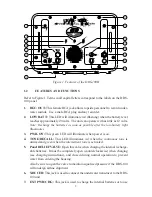SECTION 4
MAINTENANCE AND TROUbLESHOOTING
Solidly designed and ruggedly constructed, the DRS-100 Diver Recall/Hydrophone
System should provide long, trouble-free operation if basic preventive maintenance
is performed regularly according to the instructions in this section. Information for
troubleshooting is also provided in the event a malfunction does occur.
4.1
GENERAL
This section provides information for maintenance, functional checks, and adjust-
ments of the DRS-100 Diver Recall System. The preventive maintenance portion
(Section 4.2) serves as a guide in proper maintenance of the DRS-100 to prolong its
service life and avoid performance failures. The troubleshooting portion (Section
4.3) provides the necessary information and procedures for solving basic problems
that may arise and seeking further assistance if a service technician is needed. Re-
moval and replacement procedures are provided for various parts to assist during
maintenance and troubleshooting. A list of recommended spare parts appears in the
Appendix at the end of the manual. For service personnel or technically inclined
users, documentation for more advanced troubleshooting of the DRS-100 is avail-
able from Ocean Technology Systems (see p. 13 for contact information).
4.2
PREVENTIVE MAINTENANCE
The DRS-100 system must be maintained properly for trouble-free operation.
4.2.1
CHECk PRIOR TO EVERY DIVE:
Perform the following checks on
the DRS-100 before every dive.
1. Examine the DRS-100 unit, checking for any damage to the exterior.
2. Open the lid and check for any damage to controls or connectors.
3. Check the connectors for bent or corroded pins.
4. Check the microphone and transducer cables for cuts and abrasions.
5. If the low-battery LED is flashing, charge the unit prior to use (Section 3.1, p.
7). If the batteries do not charge, replace them (Section 3.2, p. 8).
4.2.2
MAINTENANCE FOLLOWING THE DIVE:
After each dive, the
following preventive maintenance should be performed.
1. Charge the batteries (Section 3.1, p. 7) if the voltage is low (the low-battery
LED is flashing).
2. Disconnect all connectors from the front panel.
10