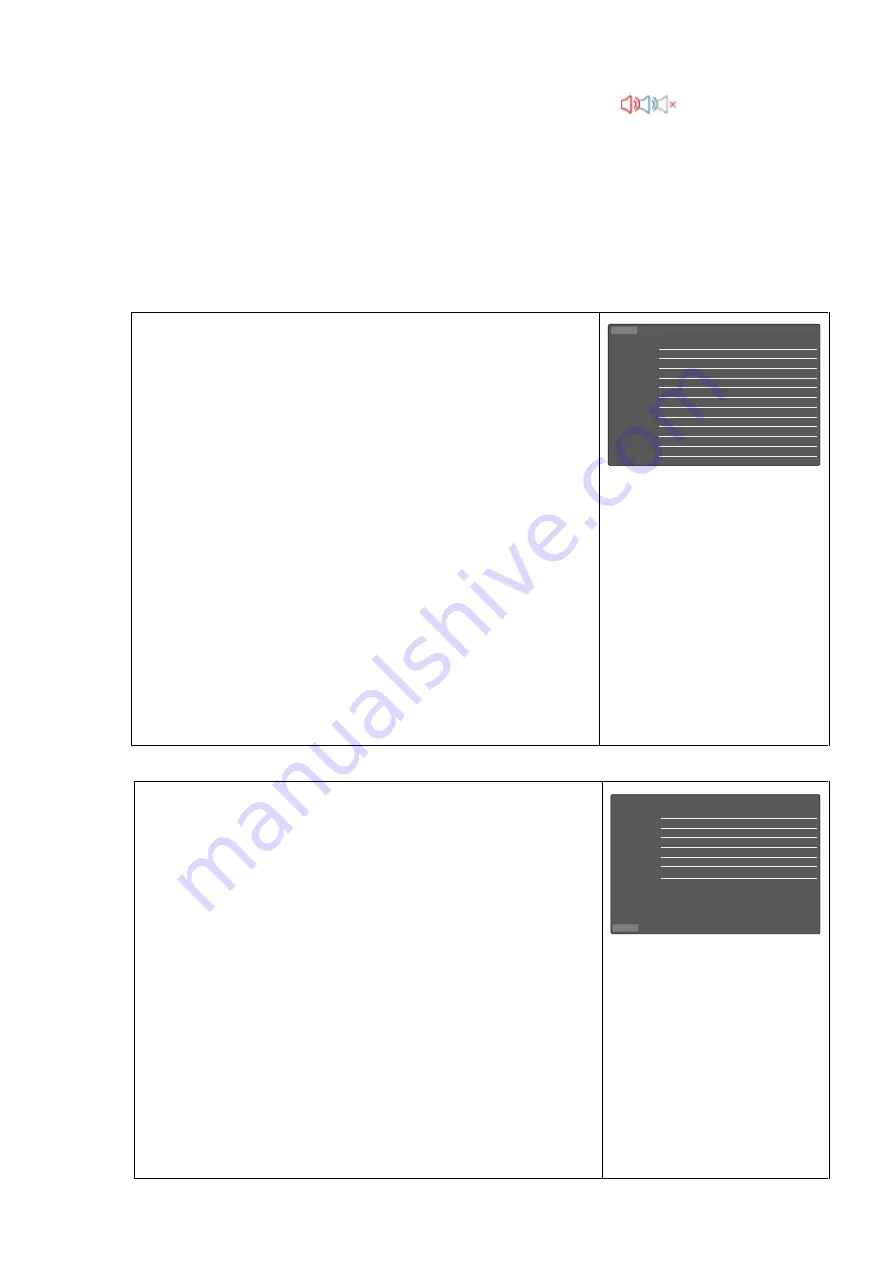
21
is used, (red) always used, (blue) follow video used, disabled
Channel status display
Green border: This channel is used by PVW
Red border: This channel is used by PGM
Yellow border: This channel is used by PVW/PGM simultaneously
4
、
The host menu
In general use, the machine can enter the shortcut
configuration menu through [MUEN] + [SET] on the panel
for general use configuration.
Click the [MUEN] button on the panel to open the
configuration menu, which will appear in the multi-screen
display interface.
Description:
1.
This interface can view the current device state (read
only);
2.
The channel name does not change with the
language mode, that is, if the channel name is
Chinese in English mode, it will still show Chinese.
Video-1
Video-2
Video-3
Video-4
Video-5
Video-6
Stream-1
Stream-2
Line-1
Line-2
Mic
Audio out
SDI-1
SDI-2
SDI-3
SDI-4
HDMI-1
HDMI-2
IP-1
IP-2
1080i50
1080P50
720P60
1080P30
1080i50
1080i60
ON
ON
ON
ON
ON
L+R
Audio1
Audio2
Output
Stream
Record
Logo
Switch
Subtitle
Status
Input
Syetem
Host information view
In the configuration interface of multi-screen display of
the host, you can see the relevant information used by the
host.
Description:
1
.
NMS network port is used for network management.
The corresponding device RJ45 network port is used
for live streaming; If you need to change the
corresponding network port IP, please operate in the
Web interface.
2
.
This interface [language] can switch the menu
language mode;
NMS
RJ45
Hardware
Software
Space
language
192.16.161.106
192.168.1.10
V1.0
RELEASE_1.0
183MB
ENGLISH
Audio1
Audio2
Output
Stream
Record
Logo
Switch
Subtitle
Status
Input
Syetem
Layout
Horizen




























