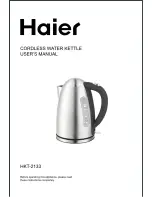Selecting functions
Your kettle includes a control on the handle to heat the water to the ideal temperature.
1. Plug the power cord into a suitable electrical outlet.
2. Place the kettle on its base. It will emit two beeps.
3. Select the temperature by pressing the button. The LED light below the selected
temperature will light up.
4. Press the button. The water will begin to boil. You will notice that the inside of the
kettle will light up. The body displays a different color when you select a different
temperature. (See figure 1)
5. The unit will automatically shut off once the water temperature reaches the selected
one.
Temp.(Cº)
50
70
80
90
100
LED
Green Blue Purple Grass Green
Red
Figure 1
Keep-warm function
The Keep Warm Function can be activated as follows:
1. Plug the electric cord into the appropriate electrical outlet.
2. The unit will then beep twice.
3. Press button until the LED light over the desired temperature lights up.
4. Press and hold button for 3 seconds.
5. The unit will begin to heat to the temperature assigned to the selected temperature.
(Note: the LED light will blink during the heating process).
6. Once the temperature is reached, the unit will then automatically switch to the Keep
Warm setting.
7. The LED light will continue to blink under the selected temperature symbol indicating
that the Keep Warm function is active.
8. The unit will keep the water warm for 30 minutes, after which the LED light will shut
off. Please note that removing the kettle from the power base will deactivate the Keep
Warm Function.
English - 5
Summary of Contents for BVSTKT8990-052
Page 19: ......