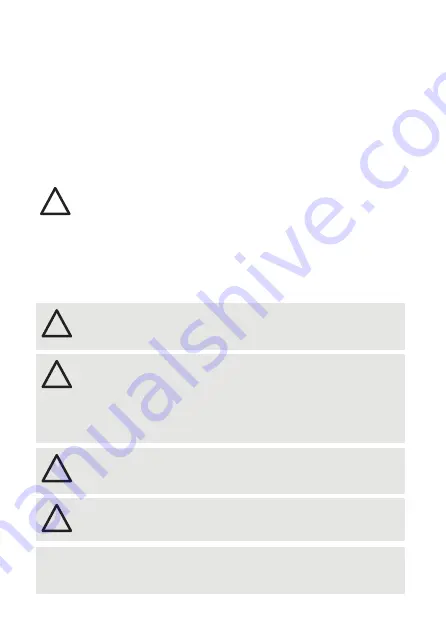
07
Security instructions
1 Security instructions
Please read the safety instructions, provided in a separate manual, carefully.
Make sure that the environmental, mounting, and installation prerequisites
are met. This manual should be kept at a safe place and in reach of the
installation.
1.1
Symbols
!
The exclamation mark warns about possible damage of the
device itself or connected devices.
i
The information symbol gives general hints and informs
about handling and procedures for use of the device.
1.2
General security instructions
!
Connect cables and data only when the device is powered
down.
!
For electrical safety reasons it is not allowed that SYMPL dali
Nodes share the same power supply with other SYMPL
nodes, such as SYMPL dmx Node etc.
Please make sure to use one dedicated power supply unit
only for the DALI devices.
!
The device must be supplied by a separate certified SELV
Class 2 power supply.
!
The maximum length of each connected cable is 30 m.
i
If safety instructions are missing, please contact OSRAM to
receive a new copy.








































