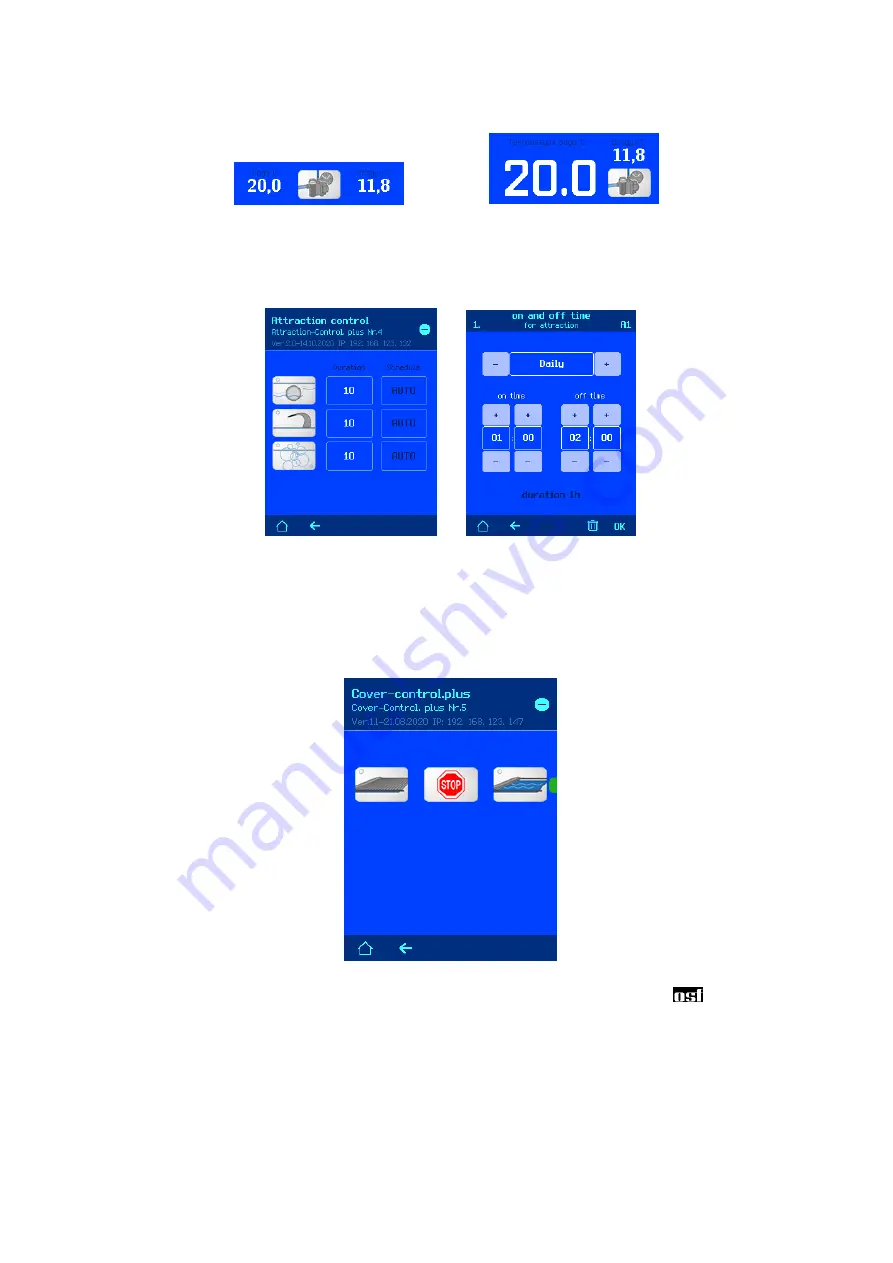
Operating manual external touch control panel (Smart) Page: 13 of 14
Via the display size menu, you can select the appearance of the PC-45 exclusively on the main screen of the
control panel.
x1
x2
Attraction controller Attraktion-control.plus
The version number and the IP address of the connected device are displayed in the top line of the screen.
The minus button removes a device from the list of available devices.
Here you can set time limits and timers for the 3 attractions. It is possible to program 15 independent
switching cycles per attraction.
Cover-control.plus controller for the swimming pool cover
The version number and the IP address of the connected device are displayed in the top line of the screen.
The minus button removes a device from the list of available devices.
Please also observe the installation and operating instructions for the connected
-devices.














