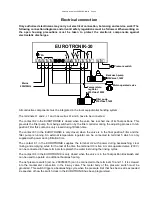Operating instructions EUROTRONIK-20 Page: 7
Rotate
Empty
The valve disk is turned into the position
Empty
.
Lower
Empty
The valve disk is lowered into the position
Empty
.
Pump on
Empty
The valve is in the position
Empty
. The filter pump is on.
Lift
Closed
The valve disk is lifted to be turned into the position
Closed
.
Rotate
Closed
The valve disk is turned into the position
Closed
.
Lower
Closed
The valve disk is lowered into the position
Closed
.
Valve
Closed
The valve is in the position
Closed
. The filter pump is disabled.
Lift
Off
The EUROTRONIK has been switched off. The valve disk is lifted to be turned into the
position
Filter
(home position).
Rotate
Off
The valve disk is turned into the position
Filter
(home position).
Lower
Off
The valve disk is lowered into the position
Filter
(home position).
Machine
is off
The EUROTRONIK is off. The valve is in the position
Filter
.
Switch
defect
The bottom final position of the valve disk has not been detected. The microswitch in
the bottom part of the housing is possibly damaged. When the fault has been repaired,
the controller can be switched off and back on again with the key
.
Switching the controller on/off
The controller is switched on and off with the key
.
Note!
This does not switch off the
power supply to the device! If the valve is not in the position Filter when the controller is
switched off, it is turned there automatically.
Manual control of the filter pump
The can be switched on manually with the key
.
Setting the time
The time and weekday are set with the key
:
1. Press the key
Mon 8:46
time
appears in the display.
2. The time can then be set with the keys
and
.
To save the time, press the key
again. If, during setting, more than 10 seconds pass
without a key being pressed, the last time displayed is saved automatically and the normal
operating display appears again.
Summary of Contents for 3104811211
Page 14: ......