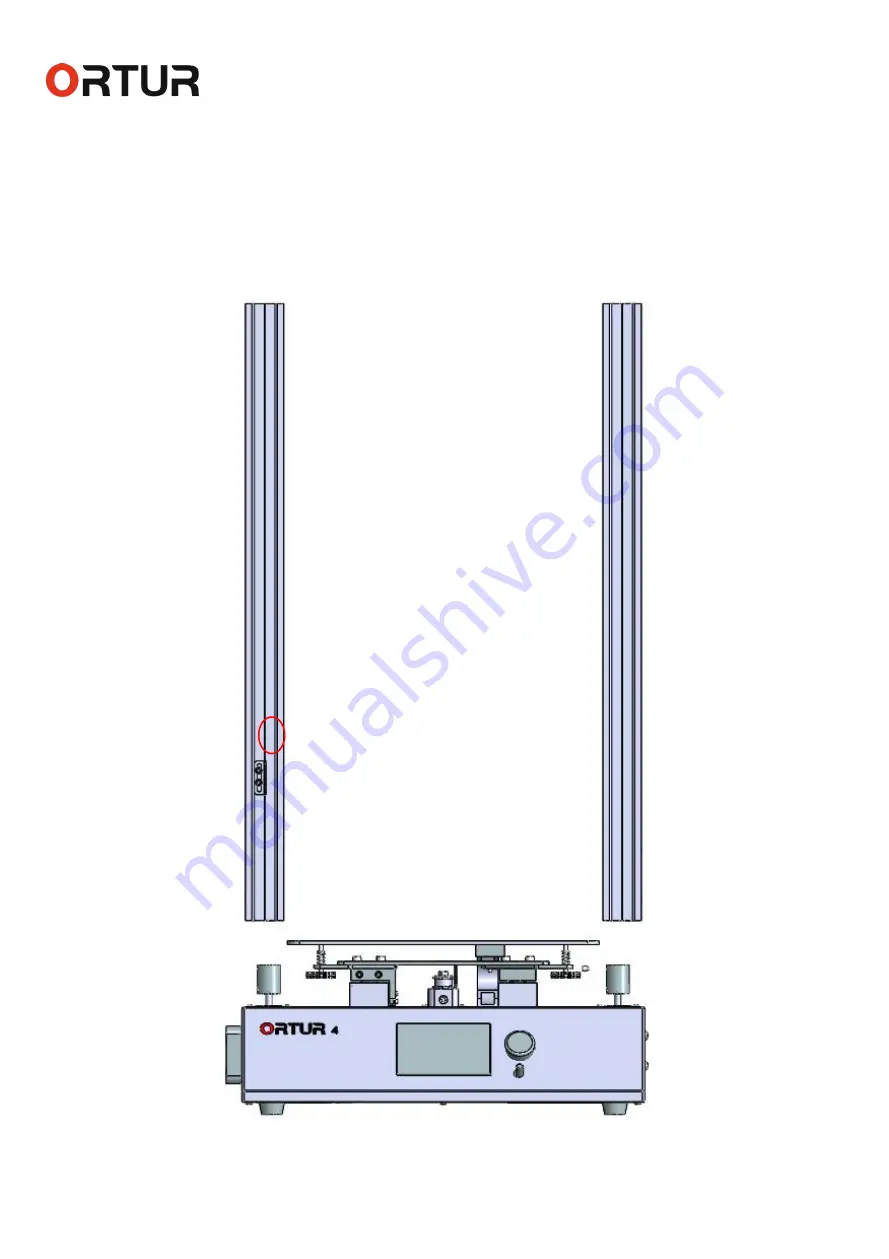
Dongguan Ortur Intelligent Technologies Co., Ltd.
www.ortur3d.com www.ortur3dprinter.com
No. 56 Maxin Road, Changping Town, Dongguan 523565, Guangdong Province, China
3
Step 3.
Take out the two
Z-axis Linear Guide Rails
and insert the rails into the square holes of the
Printer Chassis. Note that the side mounting holes should be facing outward. There are differences
between the two Z-axis Linear Guide Rails! Install the one with origin switch mounting holes on the
left side, as shown in the red circle below.











