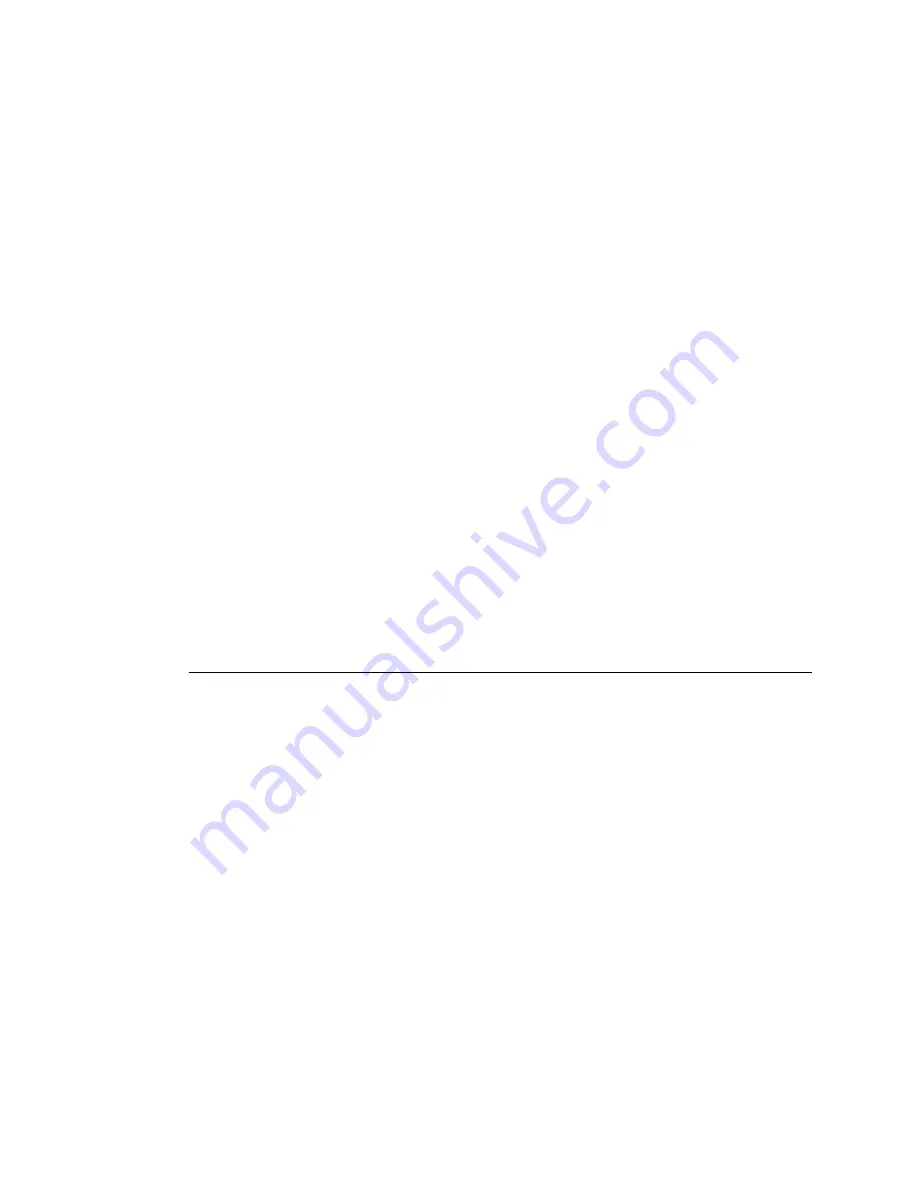
In fact, in real-time mode the play cursor and the record cursor are the same.
So if you want to see what you are doing then you should put the ER-101 in
FOLLOW mode.
[diagram of real-time record mode jack assignments]
The A-1 and A-2 analog inputs are routed to CV-A and CV-B, respec-
tively. The AD-1 input is placed in digital mode and expects a gate signal
that goes high for a "note on" event and goes low for a "note o" event.
In other words, the time between two consecutive rising edges on this gate
input determines the duration of the recorded step, while the time between
a rising edge and a falling edge determines the recorded step's gate length.
[diagram of how gate input determines timing values]
The CV index that is assigned to the current recording step is determined
in the following manner. Once a new step has started, the ER-102 then
waits for approximately half a clock pulse before sampling the A-1 and/or
A-2 inputs. This helps insure that the voltage on these inputs has settled
to an accurate value. The value that is sampled (with 14-bits of resolution)
is truncated to the output range of the ER-101 (0V to 8.192V) and then
quantized to the nearest entry in the track's voltage table.
[diagram of real-time recording conguration screen]
A conguration screen is shown whenever you arm a track for real-time
recording. This screen has the following options:
Display
Purpose
Values Default Value
CV-A
Trigger a new step when the CV-A changes? tr,
tr
CV-B
Trigger a new step when the CV-B changes? tr,
DURATION Quantization grid size for step durations.
1-99
1
GATE
Quantization grid size for gate lengths.
1-99
1
This screen disappears when you press the (ashing) ARM button once
more. The CV-A and CV-B options aect when a new step is started.
Normally, during real-time recording a new step is only started when a rising
edge is received from the gate input. However, there are cases when a new
step should start without a new gate signal such as when the performance
includes legato notes. Therefore, the default setting is to enable this option
for CV-A but disable it for CV-B because it is assumed that CV-A will
usually be controlling pitch and CV-B will usually be controlling some other
non-pitch parameter such as velocity. If this is not the case then you can
change the behavior in this screen.
The next two options allow the user to specify the granularity of the
quantization grid. Steps that are recorded will have their DURATION and
12
















