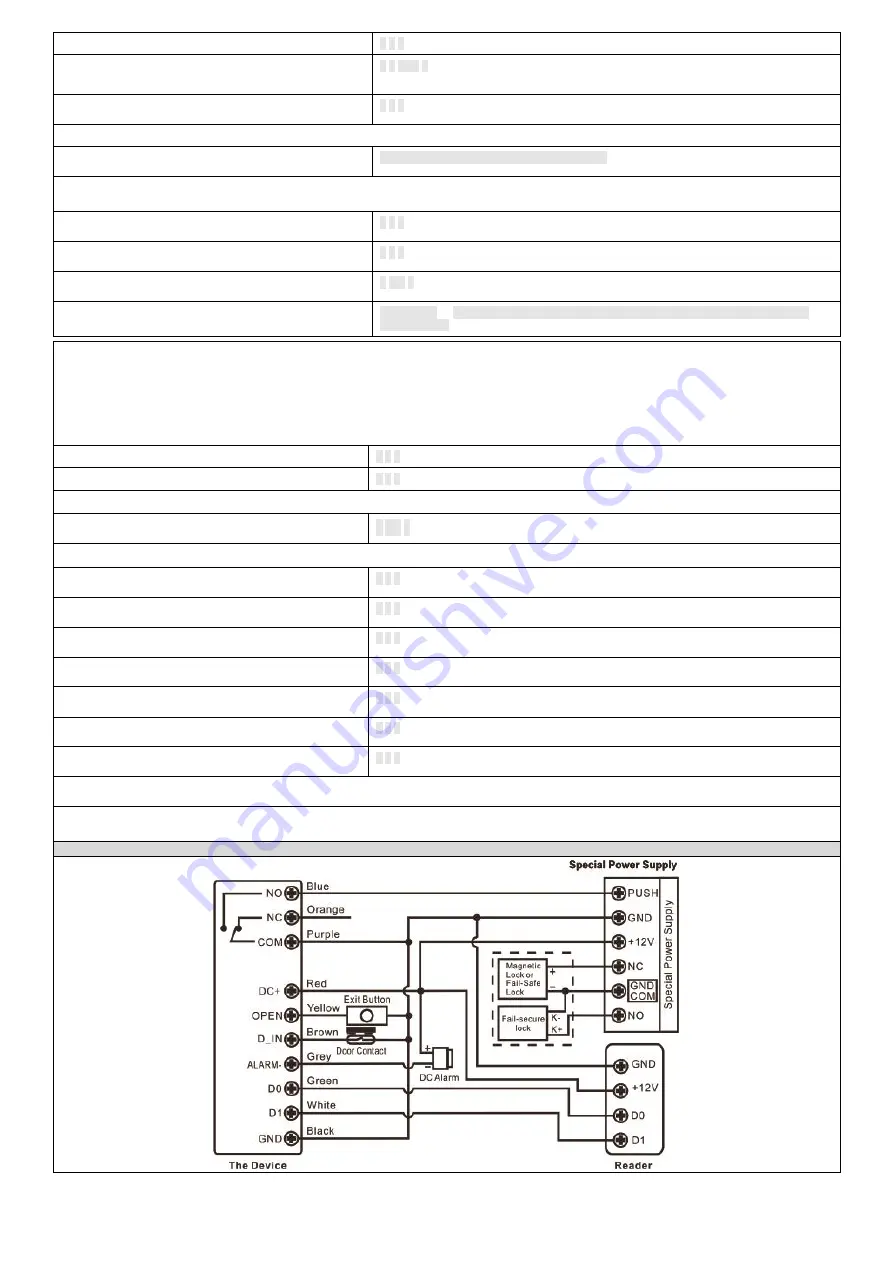
12
Card + PIN code access
4
3
#
Multi user access
4
3
(2-9)
#
Only after correct reading of 2-9 users the door will open
Fingerprint or card or PIN code access
4
4
# default setting
Door opening
Door opening
Scan fingerprint or Read card or input PIN code #
Alarm setting
After 10 invalid fingerpints, cards have been read or 10 wrong PINs have been entered, an alarm will sound (alarm time can be set between 1 and 3 minutes)
Alarm deactivation
6
0
# default setting
Alarm activation
6
1
# triggers alarm, access blocked for 10 minutes
Alarm activation, setting of alarm time
5
0-3
# default setting for alarm duration is 1 minute
Alarm deactivation (while the alarm is active)
Main code # or Scan Main fingerprint/Read Main card/Scan fingerprint user/Read user card/
input PIN code
Door Open Detection*
Door Open Too Long (DOTL) warning.
When used with an optional magnetic contact or built-in magnetic contact of the lock, if the door is opened normally, but not
closed after 1 minute, the inside buzzer will beep automatically to remind people to close the door and continue for 1 minute before switching off automatically.
Door Forced Open warning.
When used with an optional magnetic contact or built-in magnetic contact of the lock, if the door is forced open, or if the door is opened
after 20 seconds, the inside buzzer and alarm output will both operate. The Alarm Output time is adjustable between 0-3 minutes with the default being 1 minute.
*
The use of an external door status sensor is required (see connection diagram).
Disable door open detection (default setting).
6 3 # default settings
Enable door open detection
6 4 #
Alarm duration adjustment
Alarm duration adjustment (0-3minutes)
5 0
-
3 # default setting for alarm duration is 1 minute
Sound and light indicator settings
Sound off
7
0
#
Sound on
7
1
# default settings
LEDs always off
7
2
#
LEDs always on
7
3
# default settings
Keypad backlit always off
7
4
#
Keypad backlit always on
7
5
#
Keypad backlight automatically turns off after 20 seconds
7
6
# default setting
Resetting to factory settings, adding Main card
Turn off the power, press the exit button, hold down the button and turn on the power, you will hear a "beep" twice, release the button. The LED will turn yellow, bring
the Main card close to the reader and the LED will turn red, this will indicate a factory reset. The Main card will be memorized by the system.
The device works as a Wiegand controller





















