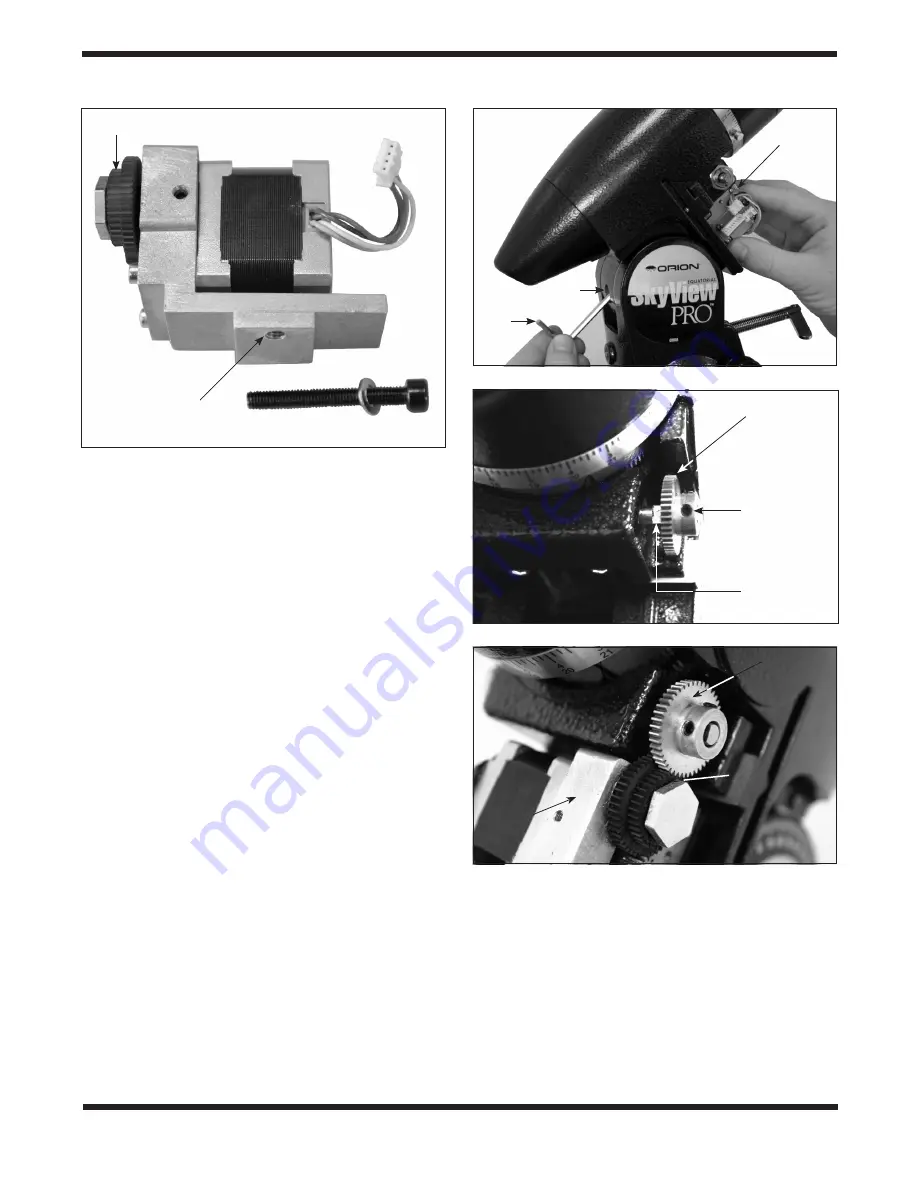
4
the R.A. GoTo motor. Place one of the 10mm flat wash-
ers onto the R.A. motor attachment screw. Attach the R.A.
motor attachment screw to the end of a 4mm hex key and
push it up through the hole in the rear of the equatorial
mount (
Figure 4). Hold the R.A. GoTo drive in your hand
so its threaded hole meets the screw as it comes out the
other end of the hole. Thread the screw into the threaded
hole of the R.A. motor assembly until secure, but do not
overtighten. You will need to make small adjustments to
the motor position in the following steps.
4. Slide the geared end of one of the small brass gears onto
the worm gear shaft so it resembles
Figure 5. Rotate the
small brass gear so that one of the setscrews will press
against the flat part of the R.A. worm gear shaft. Secure
the small brass gear by tightening the setscrews with the
included 2mm hex key, but do not overtighten. You may
have to make small adjustments to the gear’s position in
the following step to ensure proper gear engagement.
5. Make certain that the teeth of the
smaller motor assem-
bly gear correctly mesh with the teeth of the brass gear
(
Figure 6). Also, make certain the gears are not too tightly
pressed together. You may have to adjust the way the gears
mesh by tightening or loosening the socket-head cap screw
that is used to attach the R.A. GoTo motor assembly to the
mount and/or the small setscrews on the brass gear. If the
gears are not meshed correctly or are too tightly pressed
together, then the drive will not track properly, or at all. This
attachment process is tricky, and it may take several adjust-
ments before the gears properly mesh.
6. Take the R.A. GoTo motor cover and hold it near the
installed R.A. GoTo motor. On the inside of the motor
cover, you will see a set of wires with a white 4-pin rectan-
gular connector attached. Carefully connect the 4-pin rect-
angular connector attached to the R.A. GoTo motor cover
to the corresponding 4-pin rectangular connector on the
R.A. GoTo motor. Once connected, the wiring of your R.A.
GoTo motor should resemble
Figure 7.
Note: Inside the R.A. GoTo motor cover you will find an addi-
tional set of wires connected to each other with 5-pin rectan-
gular connectors. Make certain these wires are connected
before proceeding to step 7.
7. Once the rectangular connector has been attached, you
can install and secure the R.A. GoTo motor cover with the
10mm long Phillips head screw. Don’t forget to re-install
the rear latitude adjustment L-bolt if you have removed it
previously.
Figure 4.
Attaching the R.A. GoTo motor
Figure 5.
Correct orientation of brass gear for R.A. axis
Hole
4mm
hex
key
Brass gear
Setscrew
R.A.
worm gear
shaft
Brass gear
Small R.A. GoTo
motor gear
R.A.
GoTo
motor
Figure 6.
Correctly meshed gears (R.A.)
R.A.
GoTo
motor
Figure 3.
The R.A. GoTo motor assembly
4-pin rectangular
connectors
R.A. GoTo motor attachment screw
Attachment
hole
Smaller gear


























