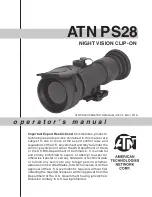6
2. Slide the chrome portion of the eyepiece into the star
diagonal.
3. Tighten the setscrew on the star diagonal to hold the
eyepiece in place.
To remove the eyepiece, loosen the setscrew on the star
diagonal and slide the eyepiece out. You can replace it with
another eyepiece (purchased separately).
Image Orientation
The image orientation changes depending on how the eye-
piece is inserted into the telescope. When using the star diag-
onal, the image is right side up but reversed from left to right
(i.e., mirror image). If inserting the eyepiece directly into the
focuser without the star diagonal, the image is will be upside-
down and reversed from left to right (i.e., inverted). This is
normal for the Ritchey-Chrétien design.
Collimating the
Ritchey-Chrétien
The optics in your new Ritchey-Chrétien optical tube have
been aligned at the factory. However, rough handling during
transit may require periodic re-adjustments. We have center-
marked the secondary mirror and included a collimation eye-
piece to aid in this process.
Using the Collimating Eyepiece
This is the recommend procedure for most users. Set up
your telescope in a well-lit room with the telescope pointed
horizontally. It is best to remove the lens cover and point the
telescope at a white (or light colored) wall. Remove all of the
extension rings and attach the focuser directly to the optical
tube. Insert the collimation eyepiece into the focuser using the
1.25" eyepiece adapter. When peering through the collimation
eyepiece you should see a small black dot centered within a
donut-like ring (Figure 9). The central black dot is the mark of
the collimation eyepiece and the ring is the center target on
the secondary mirror. The big white circle outside that is the
reflected surface of the collimation eyepiece and the larger
black circle outside that is the secondary holder. The optical
axis is denoted by a thin white circle on the outer edge. You
can disregard that for the time being; it will be covered in the
following section. If this is aligned as in Figure 9a, no further
adjustments will be necessary. If it appears as in Figure 9b
— with the dot of the collimation eyepiece not centered in the
secondary center mark — adjust the three collimation screws
at the front of the secondary mirror holder. This will adjust the
tilt of the secondary changing the relative position of the sec-
ondary mark when peering through the collimation eyepiece.
Secondary Adjustment
NOTE: Only adjust the three screws around the perimeter
of the holder. Do not adjust the center screw. Adjusting
the center screw can cause the secondary mirror to fall
off and will not be covered under warranty (Figure 7).
A 4mm hex key is required to perform collimation on the sec-
ondary mirror. When adjusting one of these screws you will
need to make equal counter-adjustments to the other two.
Therefore, if you are tightening one screw you will need to
loosen, by an equal amount, the other two. When the process
is complete you should have tension against all three screws.
Adjust the screws by no more than ¼ turn at a time. Only
minor adjustments should be required to achieve collimation.
This will also aid in the prevention of accidently putting the
telescope grossly out of collimation. Experiment with different
combinations until the collimation eyepiece mark is centered
in the center ring of the secondary mirror. The correct align-
ment of the secondary mirror is critical in determining if the
optical axis requires alignment. Be certain you have properly
aligned the secondary mirror before proceeding to the next
step.
Figure 8
: The Ritchey-Chrétien with the focuser removed
to show the three sets of optical axis adjustment screws. For
illustration only: do not remove the focuser when performing
collimation.
Figure 7:
The secondary mirror collimation adjustment screws.
Secondary
mirror
collimation
adjustment
screws
Do not
adjust center
screw.
Collimation
adjustment
push-pull screws
Optical
axis