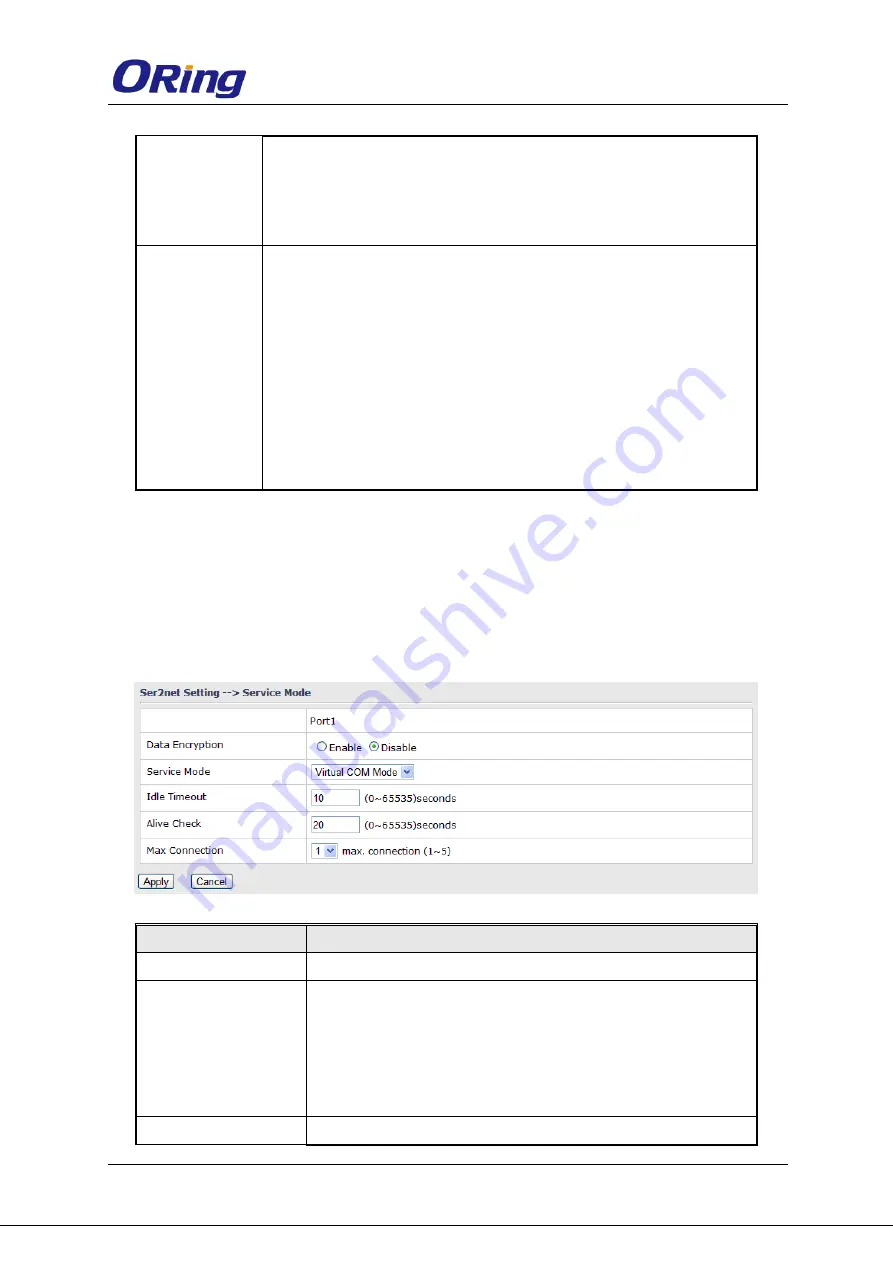
IMG-111 User Manual
ORing Industrial Networking Corp. 15
Delimiter
:
You can define max. 4 delimiters (00~FF, Hex) for each way. The data
will be
hold until the delimiters are received or the option “Flush Serial to
Ethernet data buffer” times out.
0
means disable. Factory default is
0
Ethernet to
serial
Flush Data Buffer After
:
The received data will be queued in the buffer until all the delimiters are
matched. When the buffer is full (4K Bytes) or after "flush E2S data
buffer" timeout, the data will also be sent. You can set the time from 0 to
65535 seconds.
Delimiter
:
You can define max. 4 delimiters (00~FF, Hex) for each way. The data
will be
hold until the delimiters are received or the option “Flush Ethernet
to Serial data buffer” times out.
0
means disable. Factory default is
0
Service Mode
Virtual COM Mode
In Virtual COM mode, the driver establishes a transparent connection between host and
serial device by mapping the port of the serial server serial port to a local COM port on the
host computer. The Virtual COM mode also supports up to 5 simultaneous connections, so
that multiple hosts can send or receive data by the same serial device at the same time.
Label
Description
Data Encryption
Use SSL to encrypt data.
Idle Timeout
When serial port stops data transmission for a defined period of
time (Idle Timeout), the connection will be closed and the port will
be freed and try to connect with other hosts.
0
indicate disable
this function. Factory default value is
0
. If Multilink is configured,
only the first host connection is effective for this setting.
Alive Check
The serial device will send TCP alive-check package in each
Summary of Contents for IMG-111
Page 5: ......
















































