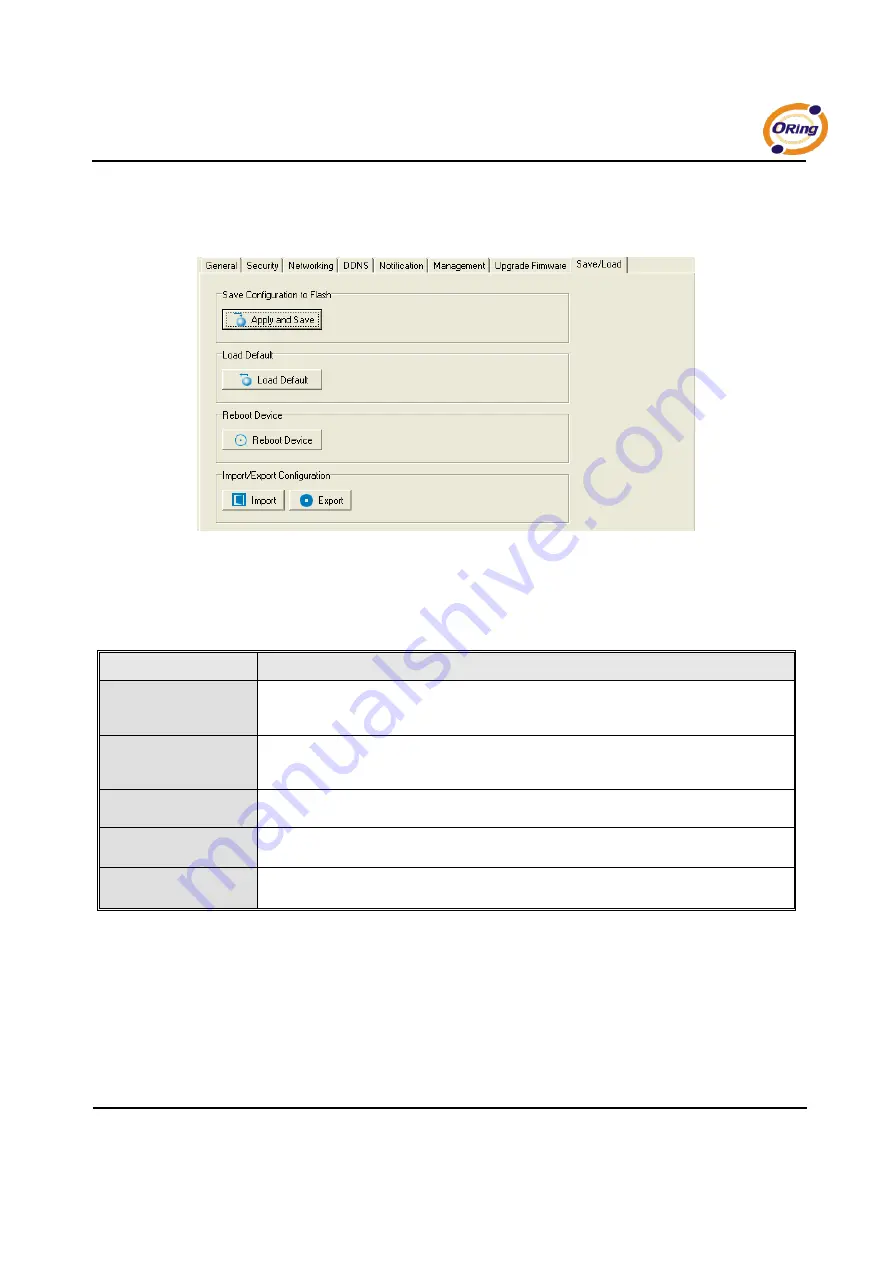
IDS-141A_181A Series
User’s Manual
ORing Industrial Networking Corp
24.
Save/Load
Figure 5-12 Save / Load
The following table describes the labels in this screen.
Label
Description
Save Configuration to
Flash
Save current configuration into flash memory.
Load Default
Load default configuration except the network settings. If you want to load all factory
default, you need to press “
Reset
” button on the device (Hardware restore).
Reboot Device
Reboot the device server (warm start).
Import Configuration
Restore the previous exported configuration.
Export Configuration
Exported current configuration to a file to backup the configuration.
Table 5-6 Save / Load
Summary of Contents for IDS-141A
Page 4: ......
















































