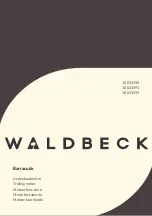3
Products for possible combinations
Use the driver in combination with a motor or a motorized actuator of DC
power input type. Products with which the driver can be combined are listed
below. Check the model name with the nameplate.
Product
Type
Applicable
Series
Model name
representing
series name *1
Example of model name
Stepping
motor
AZ
Series
AZM
AZM46AK
AZM66AK-TS10
Motorized
actuator
EAS
Series *2
EASM
EASM4NXD005AZAK
EAC
Series *2
EACM
EACM2E05AZAK
EZS
Series *2
EZSM
EZSM6D005AZAK
DR
Series
DR
DR28G2.5B03-AZAKU
DR28T1B03-AZAKD-F
DRS2
Series
DRSM
DRSM60-05A4AZAK
DGII
Series
DGM
DGB
DGM85R-AZAK
DGB85R12-AZAKR
EH
Series
EH
EH4-AZAKH
*1 The driver described in this manual can be combined with products that begin
with these model names.
*2 For these motorized actuators, the equipped motors have been evaluated to
affix the CE Marking. Check the model name of the equipped motor with the
nameplate.
Information about nameplate
The figure shows an example.
Manufacturing date
Driver model
Serial number
The position describing the information may vary depending on the
product.
Name and function of parts
C-DAT/C-ERR LED (White/Red)
Cutouts
(2 places)
PWR/ALM LED (White/Red/Blue)
Motor/encoder/electromagnetic
brake connector (CN3)
Power/RS-485 communication
connector (CN2)
Power/RS-485 communication
connector (CN1)
Heat sink
USB communication connector (CN4)
Name
Description
C-DAT/C-ERR
(White/Red)
y
This LED blinks or is lit in white when the driver is
communicating with the master station properly via
RS-485 communication.
y
This LED will be lit in red if an error occurs in
communication with the master station via RS-485
communication.
PWR/ALM LED
(White/Red/Blue)
y
This LED is lit in white while the main power supply
is input.
y
This LED will blink in red if an alarm (protective
function) is generated.
y
This LED will blink in blue when information
generates.
Motor/encoder/
electromagnetic brake
connector (CN3)
Connects the motor, encoder, and electromagnetic
brake.
Power/RS-485
communication
connectors (CN1, CN2)
y
Connects the main power supply and signal lines of
RS-485 communication.
y
Connects a resistor between the TR+ terminal and
the TR− terminal of CN1 or CN2 for a driver located
the farthest away (positioned at the end) from the
host controller.
USB communication
connector (CN4)
Connects a PC in which the
MEXE02
has been
installed. (USB2.0 micro-B port)
Installation
Location for installation
The driver is designed and manufactured to be incorporated in an equipment.
Install it in a well-ventilated location that provides easy access for inspection.
The location must also satisfy the following conditions:
y
Inside an enclosure that is installed indoors (provide vent holes)
y
Operating ambient temperature 0 to +50 °C (+32 to +122 °F) (non-freezing)
y
Operating ambient humidity 85 % or less (non-condensing)
y
Area that is free of explosive atmosphere or toxic gas (such as sulfuric gas)
or liquid
y
Area not exposed to direct sun
y
Area free of excessive amount of dust, iron particles or the like
y
Area not subject to splashing water (rain, water droplets), oil (oil droplets)
or other liquids
y
Area free of excessive salt
y
Area not subject to continuous vibration or excessive shocks
y
Area free of excessive electromagnetic noise (from welders, power
machinery, etc.)
y
Area free of radioactive materials, magnetic fields or vacuum
y
Up to 1,000 m (3,300 ft.) above sea level