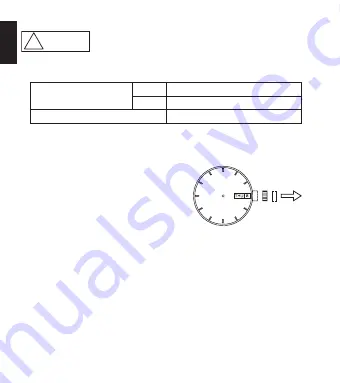
16
ENGLISH
HOW TO SET THE CALENDAR
CAUTION
!
* Do not set the date during the time period noted below because the date is
changing.
Watch with Date Indicator
SQ
9:00 p.m. to 4:00 a.m.
Others
8:00 p.m. to 2:00 a.m.
Watch with Date and Day of the week Indicator
8:00 p.m. to 5:00 a.m.
If date is set during this time period, the date may not change properly on
subsequent days.
* Avoid this time period when setting the date.
(1) Pull the crown out to the first click. The
crown on this watch can be pulled out to
the first and second clicks.
(2) Turn the crown to adjust the date and day of the week.
* On models with separate date indicators, the tens digit will increase by
one whenever the ones digit changes from 9 to 0.
* For the crown turning directions, see the table below.
* Some watches may have crowns that rotate in the direction opposite
that shown in the table below.
Summary of Contents for UB8A002B Series
Page 37: ...37 O...
Page 39: ...39 1 30 3 2 I 50 5 3 II 100 200 10 20 4 5 6 7 8 9...
Page 40: ...40 2 O 1 2 ORIENT 3 4 3 1 2...
Page 41: ...41 3 ORIENT 4 ORIENT 4 1 2 5 1 2 6 7 5 35...
Page 42: ...42 8 9 He B 10 c...
Page 43: ...43 11 12 B...
Page 44: ...44 1 10 10 UB8A002B UB 2 A B 8 9 A B A UB8A Q0 UB B HM50A7B 4 HM5 UB...
Page 48: ...48 A E B F C G D D C B A E...
Page 49: ...49 D C B A E F D B A E F G C D...
Page 50: ...50 B 1 2 1 12 2 4 5...
Page 51: ...51 3 1 12 2 4 5 3...
Page 52: ...52 SQ 21 00 4 00 20 00 2 00 20 00 5 00 1 2 9 0...
Page 53: ...53 SQ 3 30 1...
Page 54: ...54 1 10 10 20...
Page 55: ...18 u s 20 10 10...
Page 56: ...17 SQ 3 30...
Page 57: ...16 SQ 4 9 2 8 5 8 1 2 0 9...
Page 58: ...15 1 12 2 5 4 3...
Page 59: ...14 1 2 1 12 2 5 4 3...
Page 60: ...13 D D C B A E F D B A E F G C...
Page 61: ...12 E A F B G C D 3 D C B A E...
Page 65: ...8 u 10 1 10 UB UB8A002B 2 A B B A UB UB8A Q0 A HM5 HM50A7B 4 B UB...
Page 66: ...7 11 12...
Page 67: ...6 8 9 10...
Page 68: ...5 4 5 6 7 35...
Page 69: ...4 2 ORIENT 3 ORIENT ORIENT...
Page 70: ...3 3 30m 5 50m I 20 10 200m 100m II...
Page 72: ...1 u...
















































