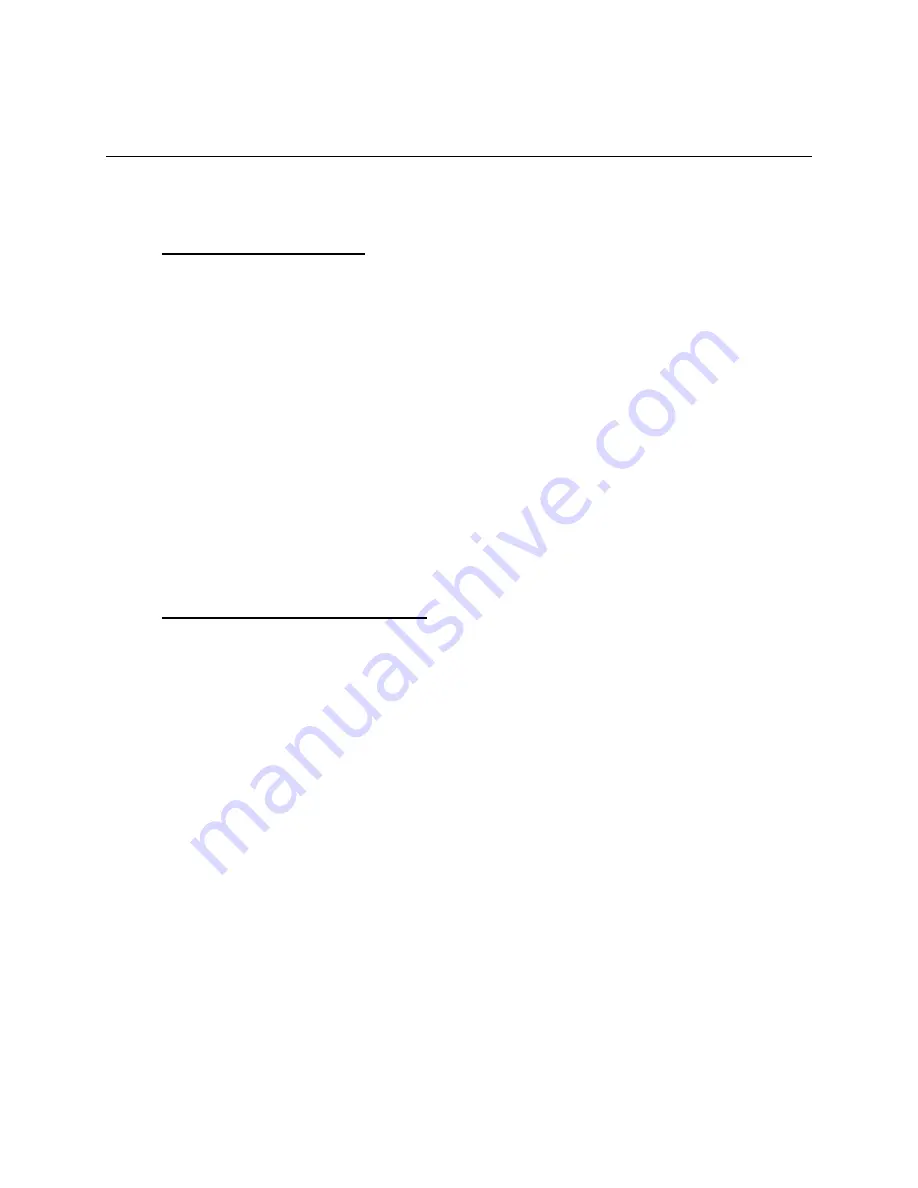
M77781A
MS257
™ USB/RS232
MONOCHROMATOR AND SPECTROGRAPH
54
9.6 INPUT AND OUTPUT PORTS
Single Output Port Selection
The standard configuration of the MS257 is to have the output beam exit via the axial port (Port
C). The lateral port (Port B) can be used as the sole exit port, with installation of the 77718 Side
Exit Mirror.
The side exit mirror installation requires that the instrument be recalibrated. It is strongly
suggested to have the installation of the exit mirror and the recalibration performed by Oriel
Instruments. Only someone experienced with calibrating optical instrumentation should attempt
to install the mirror in the field.
The side exit mirror is installed as follows:
Remove the MS257 cover.
Orient the mirror so that reflected light will exit Port B.
Place the Side Exit Mirror onto the mounting pin, and rotate the base clockwise until it rests
against the alignment pin.
Insert and tighten the two mounting screws (#6-32 socket head cap).
Replace the MS257 cover.
Switching Between Two Output Ports
The output port can be switched between the axial port (Port C) and the lateral port (Port B) using
the 77716 Motorized Output Flip Mirror. This is a high precision device which will repeatedly align
the output beam with either port to better than ±0.05 nm. This is essential if scans require two
detectors, and must be accurate and repeatable. Port selection can be achieved by using the
hand controller, utility program or the MS257 BASIC programming commands.
The side exit mirror installation requires that the instrument be recalibrated. It is strongly
suggested to have the installation of the exit mirror and the recalibration performed by Oriel
Instruments. Only someone experienced with calibrating optical instrumentation should attempt
to install the mirror in the field.
The motorized flip mirror is mounted in the following manner:
Remove the MS257 cover.
Orient the mirror so that reflected light will exit Port B when it moves to block Port C.
Place the flip mirror on the mounting pin, and rotate the base clockwise until it rests against
the alignment pin.
Insert and tighten the two mounting screws (#10-32 socket head cap).
Replace the MS257 cover.
Never attempt to turn the mirror by pressing against the back or sides of the mirror. If it is
necessary to rotate the mirror manually, do so by moving the contact alignment bar at the
base of the mount.
















































