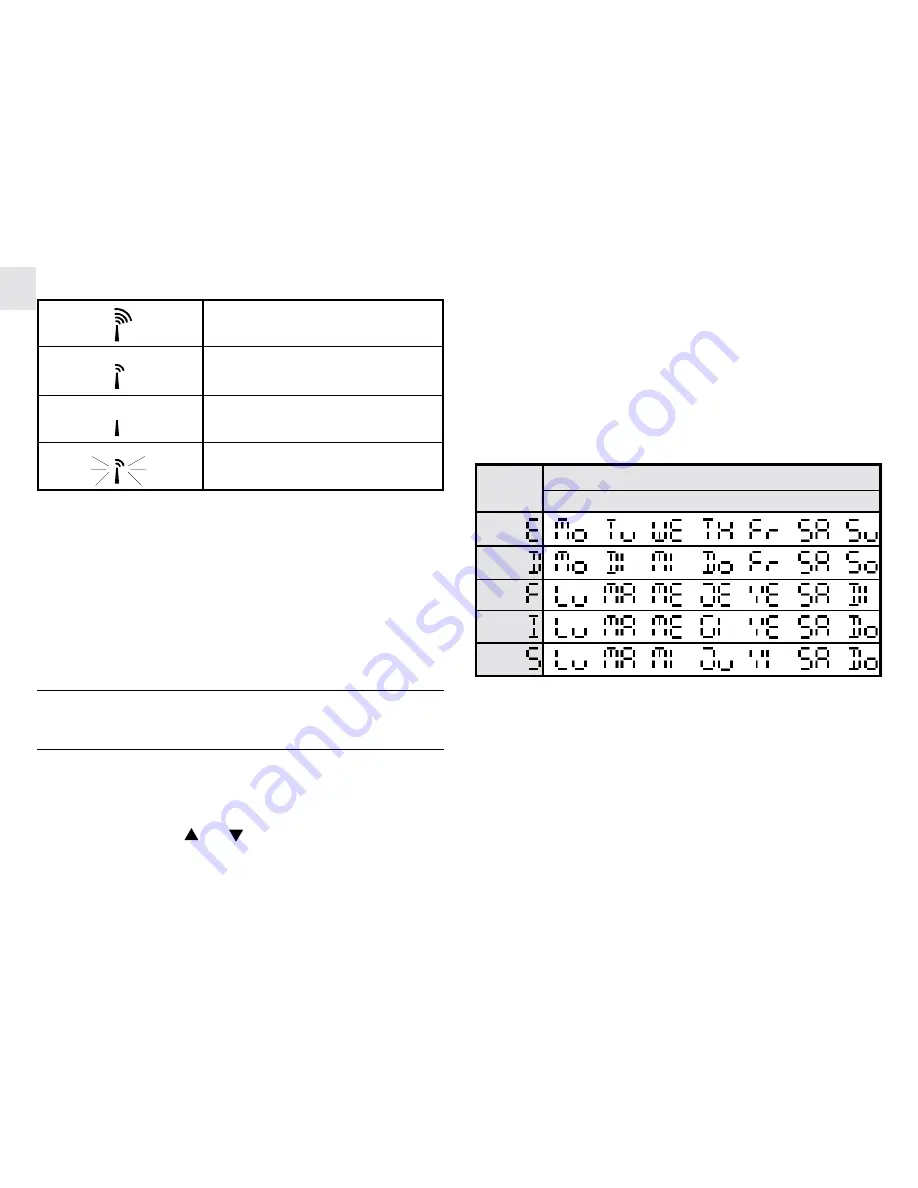
4
GB
STRONG
WEAK
NO RECEPTION
RECEIVING
Interference
Reception can be affected by a number of factors. For best reception,
place the device away from metal objects and electrical appliances.
Note: Interference from sources such as TV sets can affect the
signal. If, after batteries have been inserted for ten minutes, the
signal is not received, then set the time manually (see section: How
To Set The Clock & Calendar Manually).
HOW TO SET THE CLOCK AND
CALENDAR MANUALLY
To set the clock and calendar:
1. Press and hold [MODE] for 2 seconds and the time-zone offset
hour digits will blink.
2. Enter the value by [
] / [
] buttons.
3. Confirm the entry by pressing [MODE] and the 12- or 24-hour
display format will blink.
4. Repeat (2) and confirm the entry by pressing [MODE].
5. Repeat the above procedures to set the hour, minute, year,
month, day and language for day-of-week. You can select
among English (E), German (D), French (F), I (Italian) or
Spanish (S).
Day-of-the-week
Language
Monday
Tuesday Wed.
Thursday
Friday Saturday S u n d a y
English
German
French
Italian
Spanish
Please note that in order to use the clock in different time-zone, 2nd
time-zone offset hour has to be set. When an offset hour has been set
(e.g. +1), the time displayed will be the RF clock time plus 1 hour.








