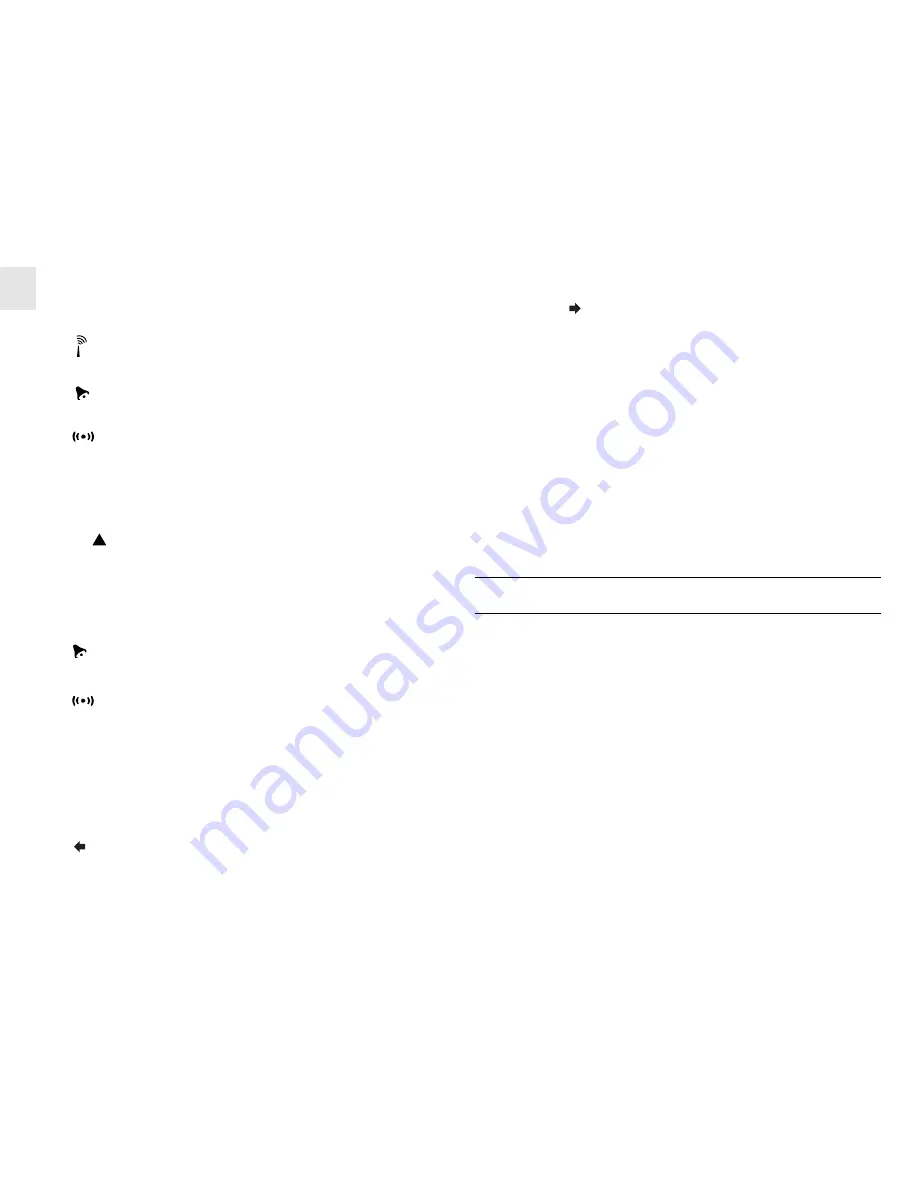
2
GB A Two-line display
Displays the current time and calendar or alarm time
B
[
] Radio reception signal
Indicates the condition of radio reception
C
[
] Alarm icon
Appears when alarm is activated
D
[
] Alarm icon
Appears when alarm time is displayed
E
[
SNOOZE
] button
Enables the snooze function when the alarm goes off or activates
the projector for five seconds
F
Up [
] button
Increases or decreases the value of a setting
G [
ZONE
] button
Press to toggle among the 4 U.S. time-zones: Pacific (P),
Mountain (M), Central (C) or Eastern (E)
H [
ON/OFF
] button
Press to turn on or off the alarm
I
[
] button
Sets the time for the alarm
J
[
MODE
] button
Toggles the display modes and confirms entry in clock setting
mode
K Projector
For projecting the current time on the wall or ceiling
L
[
PROJECTION ON
] switch
Used with the power adapter to enable extended use of the
projector
M [
LIGHT ON
] switch
Used with power adapter to enable extended use of the guiding
light
N [
TEST
] button
Turn on the nightlight as long as it is pressed and held
O [
RESET
] button
Resets the unit by returning all settings to factory default
values
P
Battery compartment
Accommodates two (2) UM-3 or “AA” size batteries
Q Night light
R AC adapter jack
BATTERY INSTALLATION
The unit uses two (2) UM-3 or “AA” size 1.5V batteries.
To insert batteries:
1. Slide the battery door in the direction of the arrow.
2. Insert the batteries according to the polarities shown therein.
3. Replace the battery compartment door.
4. Press the [RESET] button.


























