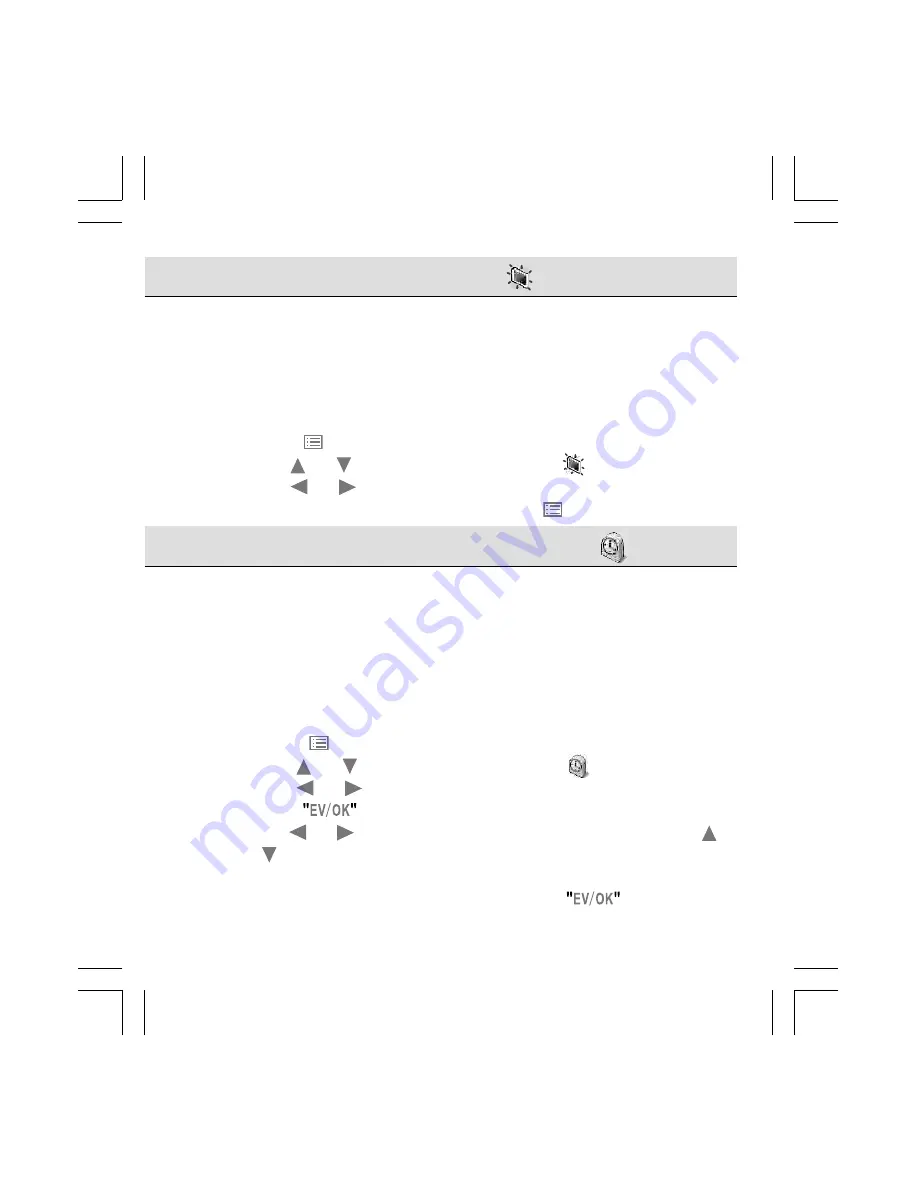
29
Monitor Brightness ( )
You can adjust the monitor brightness in the range of 1~4.
NOTE
- - - - - - - - - - - - - - - - - - - - - - - - - - - - - - - - - - - - -
1 = Monitor- Darker
4 = Monitor- Lightest
- - - - - - - - - - - - - - - - - - - - - - - - - - - - - - - - - - - - - - - - - -
1. Press "
" button to display the menu.
2. Use " "or " " button to select this mode (
).
3. Use "
"or "
" button to select the grade.
4. When you have finished setting, press "
" button to exit.
Setting the Date and Time ( )
You can set the date from 5 types of this mode:
M1 = DD / MM / YY
M2 = YY / MM / DD
M3 = DD / MM / YY / HH / MM
M4 = YY / MM / DD / HH / MM
M5 = NON-DISPLAY
1. Press "
" button to display the menu.
2. Use " "or " " button to select this mode (
).
3. Use "
"or "
" button to select
M1
or
M2
or
M3
or
M4
type.
4. Press
button to setup.
5. Use "
"or "
" button to select the desired item and then use" "or
" " button to correct the setting.
6. If you do not want the date displayed on photos select
M5
.
7. When you have finished the setting, press
button to return
the menu.
9300 Eng Manl(1-49p
25/3/03, 3:15 AM
29
Summary of Contents for DS9300
Page 1: ......
Page 53: ...48 MEMO 9300 Eng Manl 1 49p 25 3 03 3 15 AM 48 ...
Page 54: ...49 MEMO 9300 Eng Manl 1 49p 25 3 03 3 15 AM 49 ...
Page 55: ......
















































