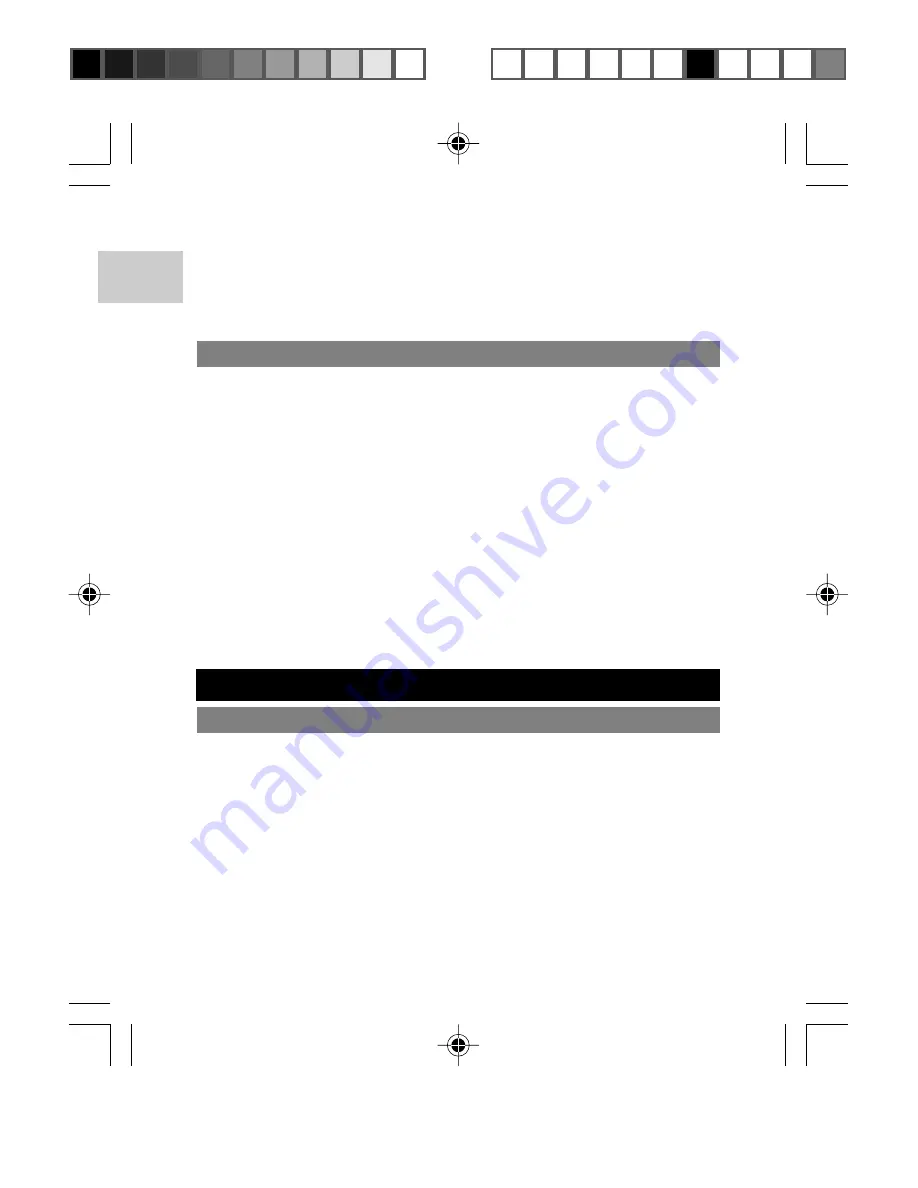
EN
31
3. If "confirm" is selected, a status bar is displayed with the file
copying in progress shown.
4. After the copying is done, the camera will return to the menu
page.
FROM MEMORY CARD TO INTERNAL MEMORY
1. Press the
SET
button to select and confirm the option. Thumbnail
images (6 images in total) will be displayed in the LCD.
2. Press the
ARROW
keys to select the images to be copied.
3. Press the
DISP
button to confirm selected image.
4. Press the
DISP
button to cancel selection.
5. Press the
SET
button to confirm the operation.
6. Select "confirm" and press the
SET
button to confirm the copy
of files to the internal memory of the camera.
7. After copying is done, the camera will return to the menu page.
NOTE:
When copying files from the camera's internal memory to the
memory card you can copy all files at the same time. When copying
from the memory card to the camera you can only copy one file at a
time; note that voice memo files cannot be copied from memory card
to camera.
CONNECTING TO EXTERNAL DEVICES
CONNECTING TO A TV
You can playback the images and movies you have recorded in the
camera on your TV. Connect your camera to the TV with the video
cable (included).
NOTE:
Be sure to adjust the TV Out setting to correspond with your
country's system (PAL / NTSC) before connecting the camera to the
TV.
To connect your digital camera to the TV:
1. Turn off the TV and camera before connecting the video cable.
2. Plug the video cable into the camera's video socket.
DS8618 EngManl r20(V1.1) OP
11/17/04, 2:39 PM
32
¶´ƒ













































